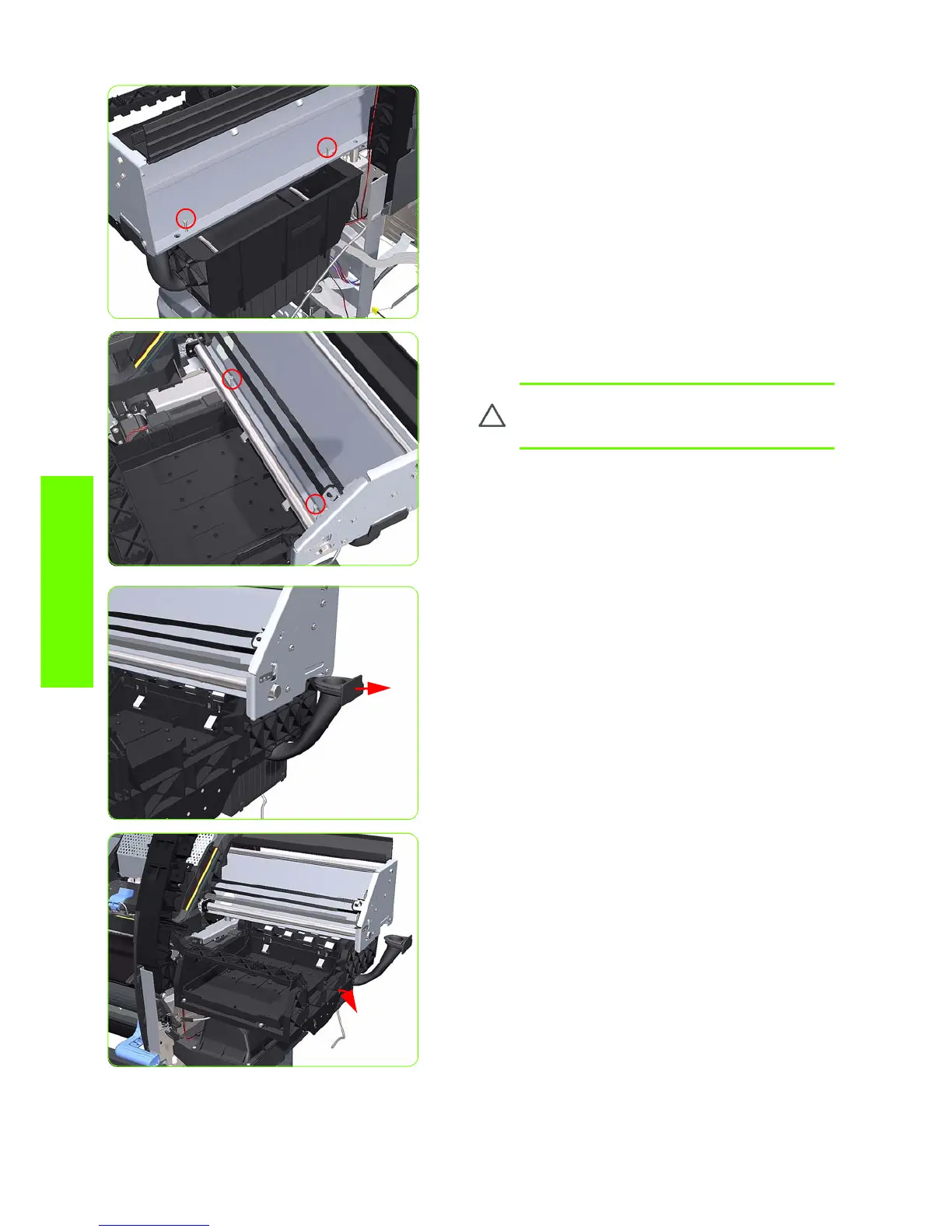302 Chapter 8 Removal & Installation
Removal & Installation
13 . Remove two T-15 screws (Type J) that secure the rear
of the Service Station to the Chassis.
14 . Remove four T-15 screws (Type J) that secure the
Service Station to the Chassis.
15. Disconnect the Aerosol Fan Tube from the Chassis.
16. Lower the right side of the Service Station.
CAUTION: When removing the screws,
please be very careful NOT to damage the
Encoder Strip.
