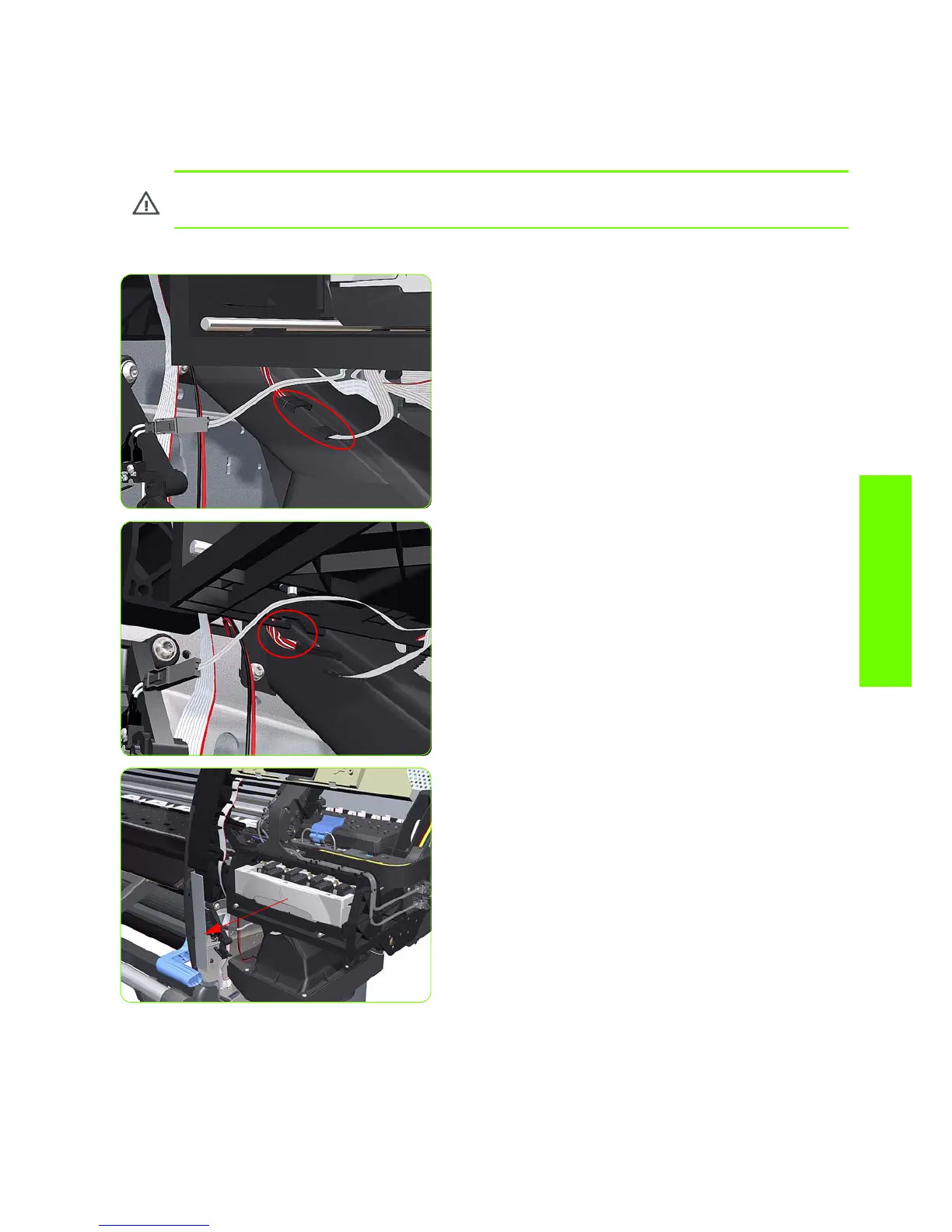Drop Detector 309
Removal & Installation
Drop Detector
Removal
1. Remove the Right Cover
⇒
See page 264
.
2. Disconnect the Drop Detector Cable from the Service
Station Cable.
3. Release the Drop Detector Cable from the Service
Station.
4. Pull out the Maintenance Cartridge fully from the
Service Station to release the Carriage Assembly.
WARNING!: Switch off the printer and remove the power cable.
