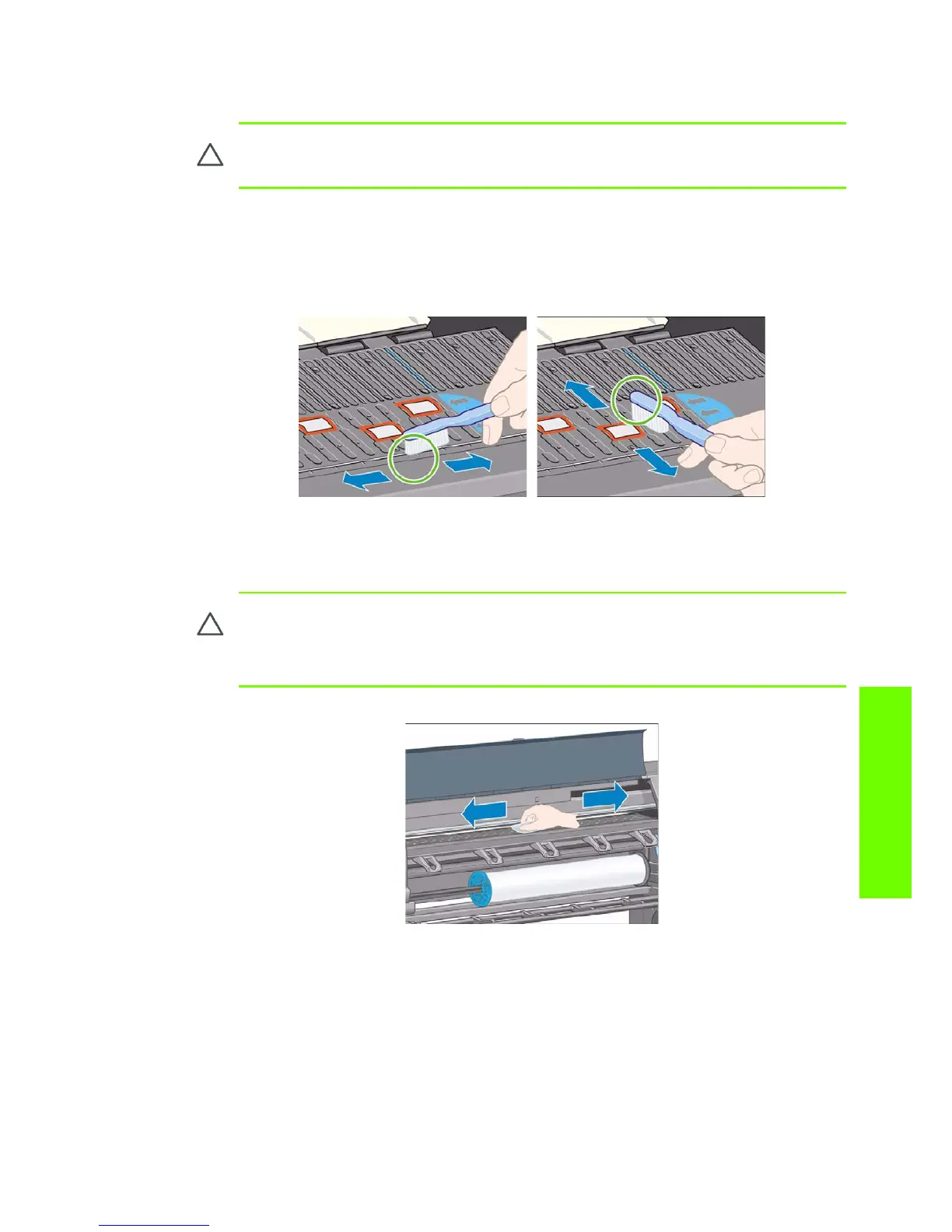Preventive Maintenance 453
Preventive Maintenance
Cleaning the Platen
It is recommended to clean the Center Platen on a regular basis (at least every few months or when
required) as follows:
1. Unload any media loaded from the Printer.
2. Open the Window and with a dry brush remove ink deposits from the Cutter Groove and the Center
Platen surface.
3. Use a clean, absorbent lint-free cloth, dampened with Isopropyl Alcohol (not supplied in the Mainte-
nance Kit), to wipe loosened ink deposits from the Center Platen.
CAUTION: If wide paper is used to print after narrower paper is used for some time, you
may find that the left hand side of the Center Platen has become dirty and will leave marks on
the back of the paper if not cleaned.
CAUTION: Do NOT:
•
Use commercial cleaners or abrasive cleaners.
• Wet the Center Platen directly because you will leave too much moisture behind.
• Wet the rubber wheels at all (not even with the cloth).
