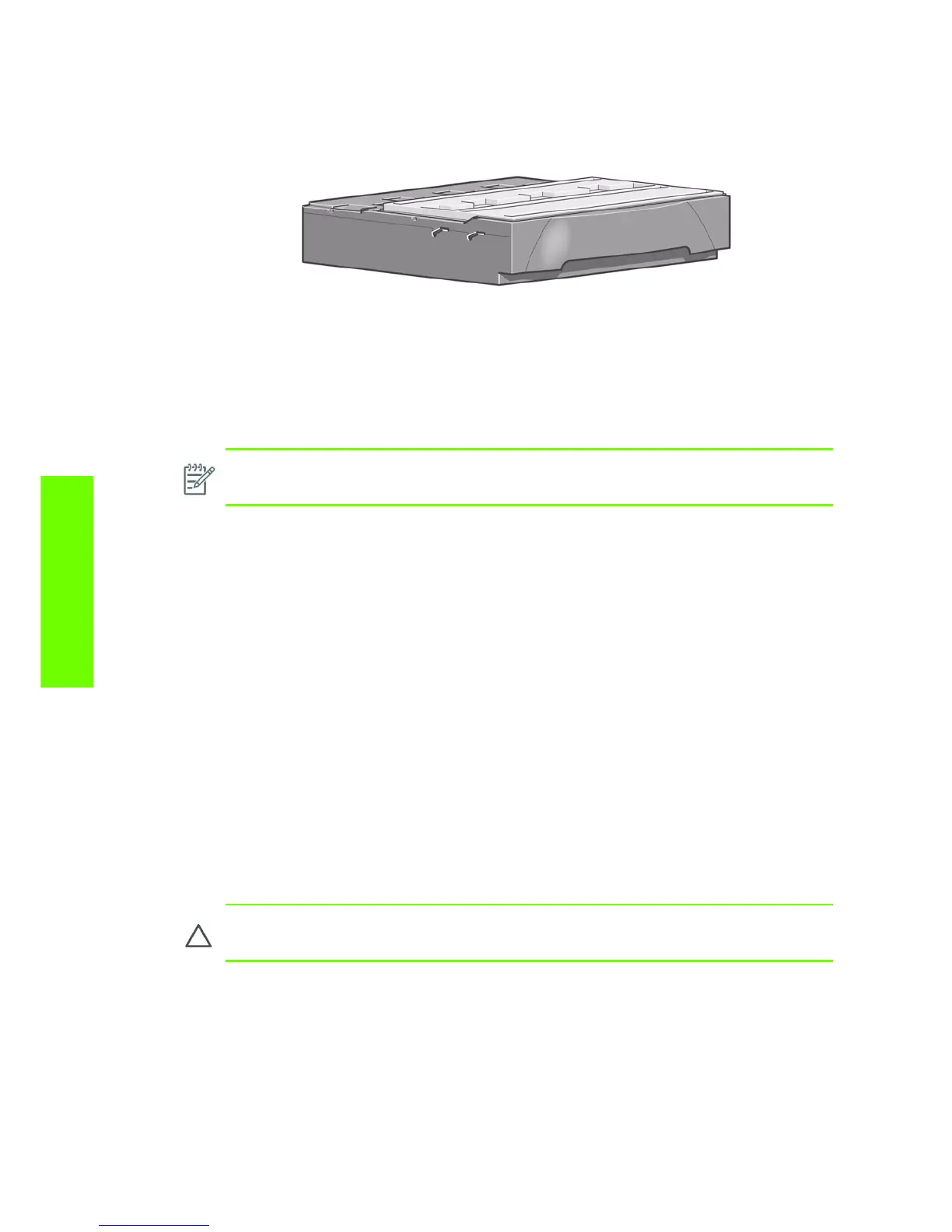82 Chapter 3 Ink Supplies
Ink Supplies
Maintenance Cartridge
Use the Maintenance Cartridge to clean and maintain the Printheads, ensure the best possible print
quality, and seal the Printheads when they are not in use to prevent them from drying out.
The Maintenance Cartridge for the HP Designjet Z6100 Printer series is the HP 91 Maintenance Cartridge
P/N C9518.
General Information About the Ink Supplies
For optimum results from the printer and modular ink delivery system always follow these guidelines when
handling the ink supplies:
• Install the Ink Cartridges, Printheads, and Maintenance Cartridge before the install-by date, which is
printed on the packaging. The expiration for the Ink Cartridges is the manufacturing date marked on
the cartridge plus 30 months.
• Allow the Printer and the Maintenance Cartridge to automatically clean the Printheads.
• Follow the instructions on the front panel of the Printer during installation.
• Avoid unnecessary removal of the Ink Cartridges and Printheads.
• When turning off the Printer always use the power Off button on the front panel. The Printheads are
then stored correctly which prevents them from drying out.
• The Ink Cartridges should never be removed while the printer is printing. They should only be
removed when the printer is ready for you to replace them. The front panel will guide you through
the removal and installation procedure.
General Precautions When Handling Ink Supplies
• Handle the ink supplies with care. In particular the Printhead, which is a high precision device and
must be handled carefully.
• Do not touch the Printhead nozzles.
• Do not put the Printhead down on the nozzles.
• Do not be rough when handling the Printheads. Always set them down gently.
NOTE: When reporting the System Error Code, make sure that you supply the full Error Code
and the firmware version. Without this information, HP Support Personnel cannot help you.
CAUTION: Do not touch, wipe or attempt to clean the printhead nozzles. This can damage
the printhead.
