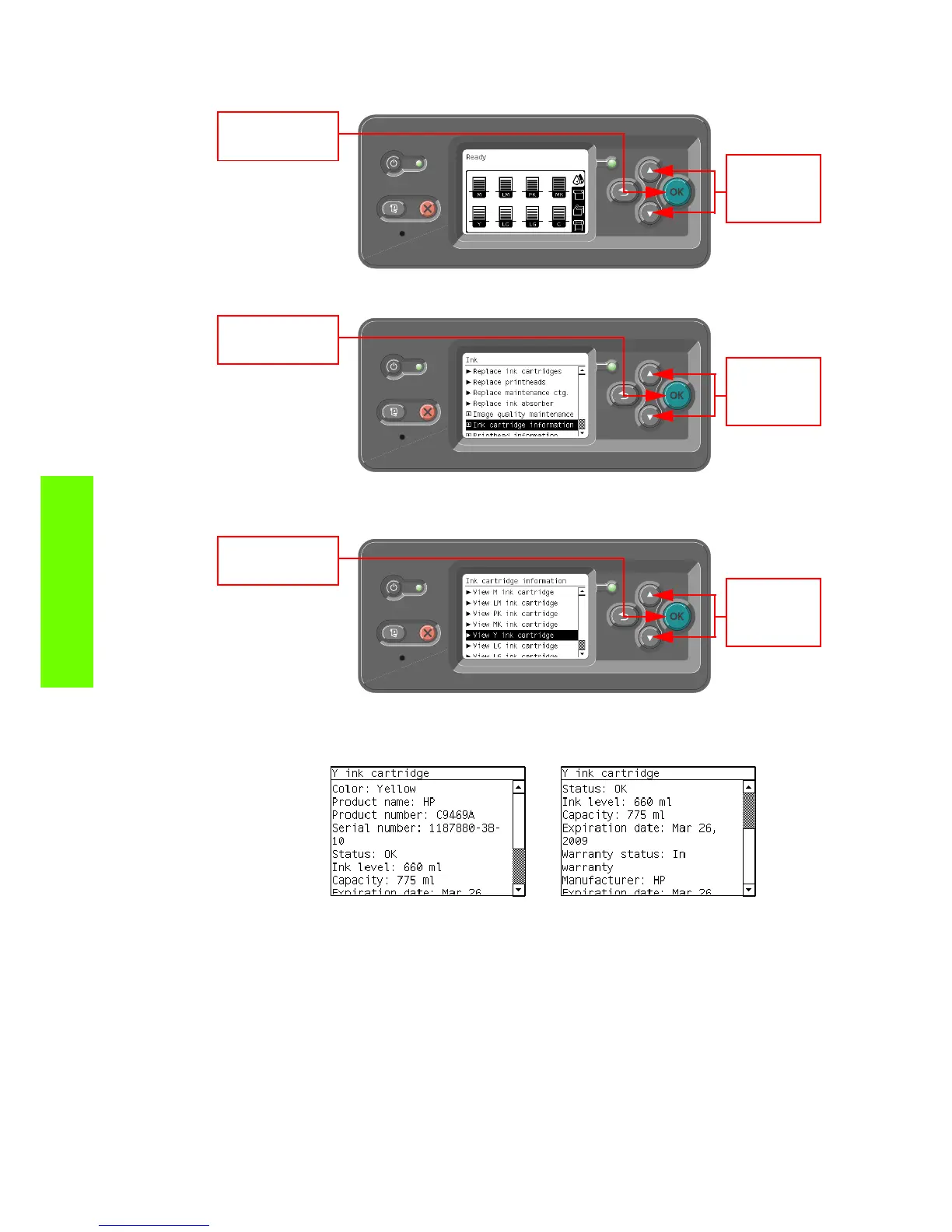84 Chapter 3 Ink Supplies
Ink Supplies
1. Scroll to the Ink Menu icon and press Enter.
2. In the Ink submenu, scroll to “Ink cartridge information” and press Enter.
3. In the Ink Cartridge Information submenu, scroll to the Ink Cartridge that you want information on
and press Enter.
4. The front panel displays information on the selected Ink Cartridge. You can use the UP and DOWN
keys to scroll through the information.
The information supplied is:
• The color of the Ink Cartridge.
• The product name (HP no.91 is recommended).
• The product number of the Ink Cartridge.
• The serial number of the Ink Cartridge.
• The current status of the Ink Cartridge.
• The current ink level of the ink cartridge in milliliters.
