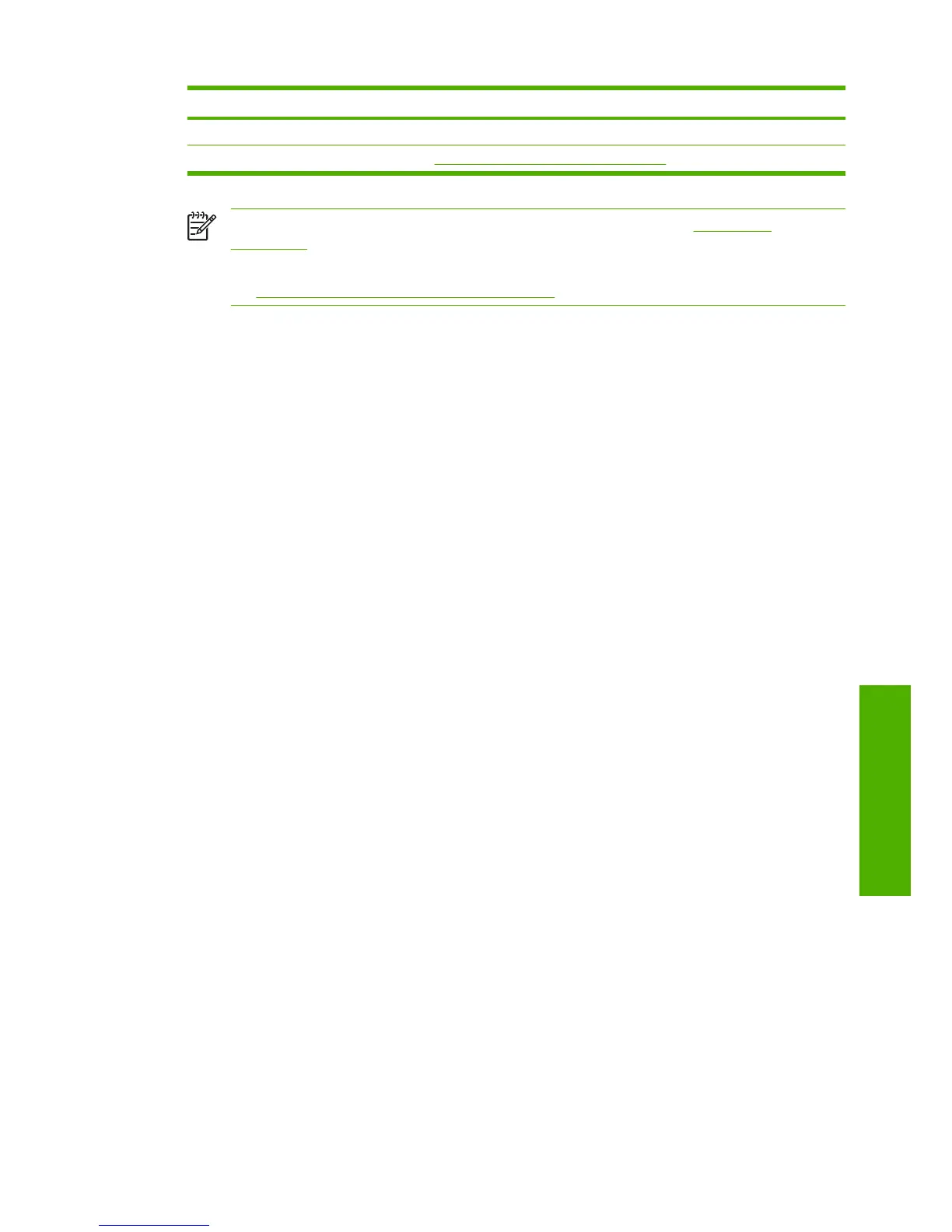Task Elements See this section of the user’s guide
Troubleshooting See this section of the user's guide
I am experiencing print quality problems See Troubleshoot print-quality issues on page 148
NOTE: For additional information about adjusting printed images, see Print options
on page 79.
NOTE: For additional information about unloading a roll from the take-up reel after printing,
see
Unload a roll from the take-up reel on page 43.
Table A-4 Handle the ink system (continued)
Task 5: Adjust printed images 205
Appendix A
