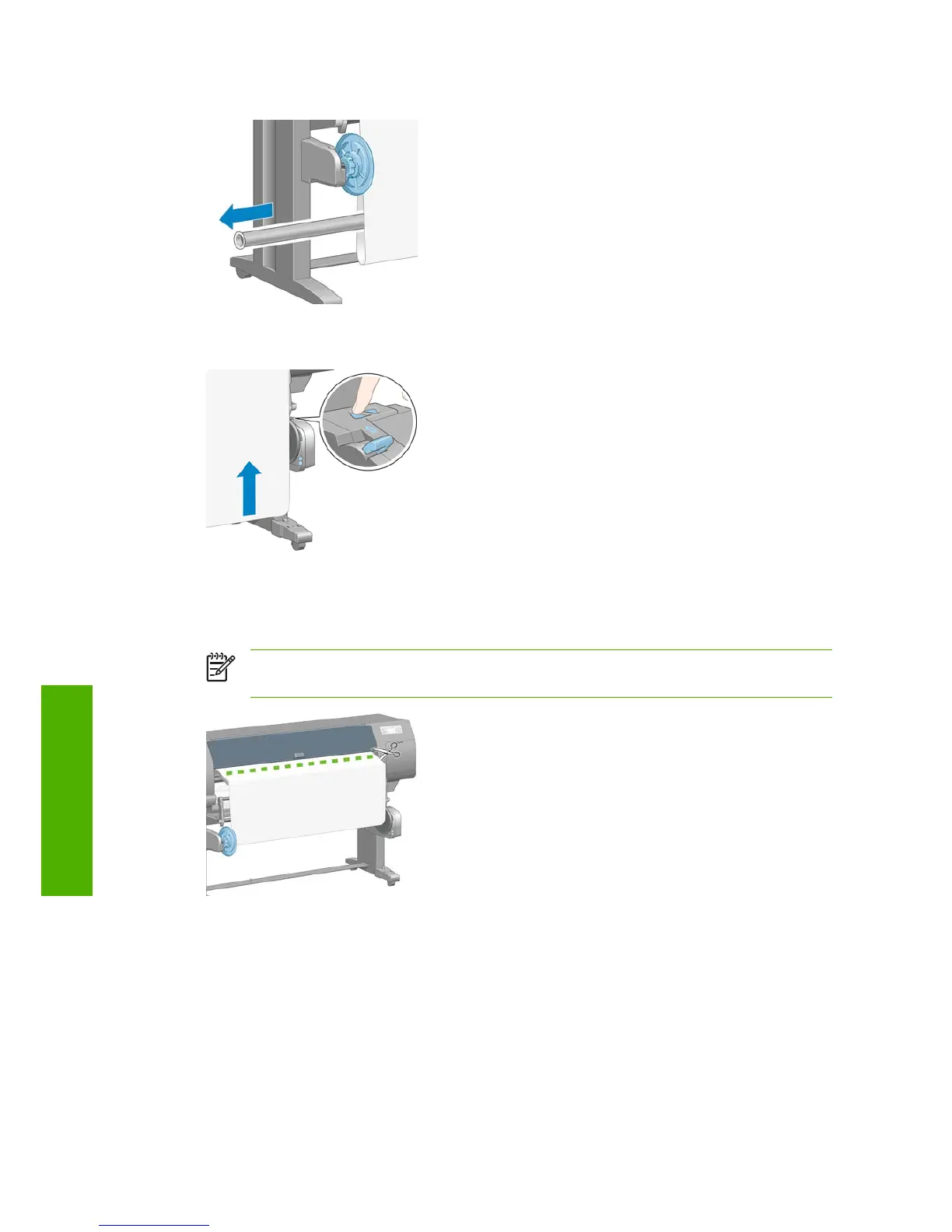4.
Remove the loop-shaping core.
5.
Use the winding button on the take-up reel motor to wind the excess paper around the take-up reel
spindle.
6.
Press the OK button on the front panel.
7.
The printer knows if the type of paper that is loaded is suitable for the automatic paper-cutter. The
paper is cut if it is suitable. If the paper is not suitable, cut the paper manually.
NOTE: The automatic paper-cutter feature is disabled for some of the heaviest media types,
because they can damage the cutter.
44 Chapter 4 Handle the paper
Handle the paper
