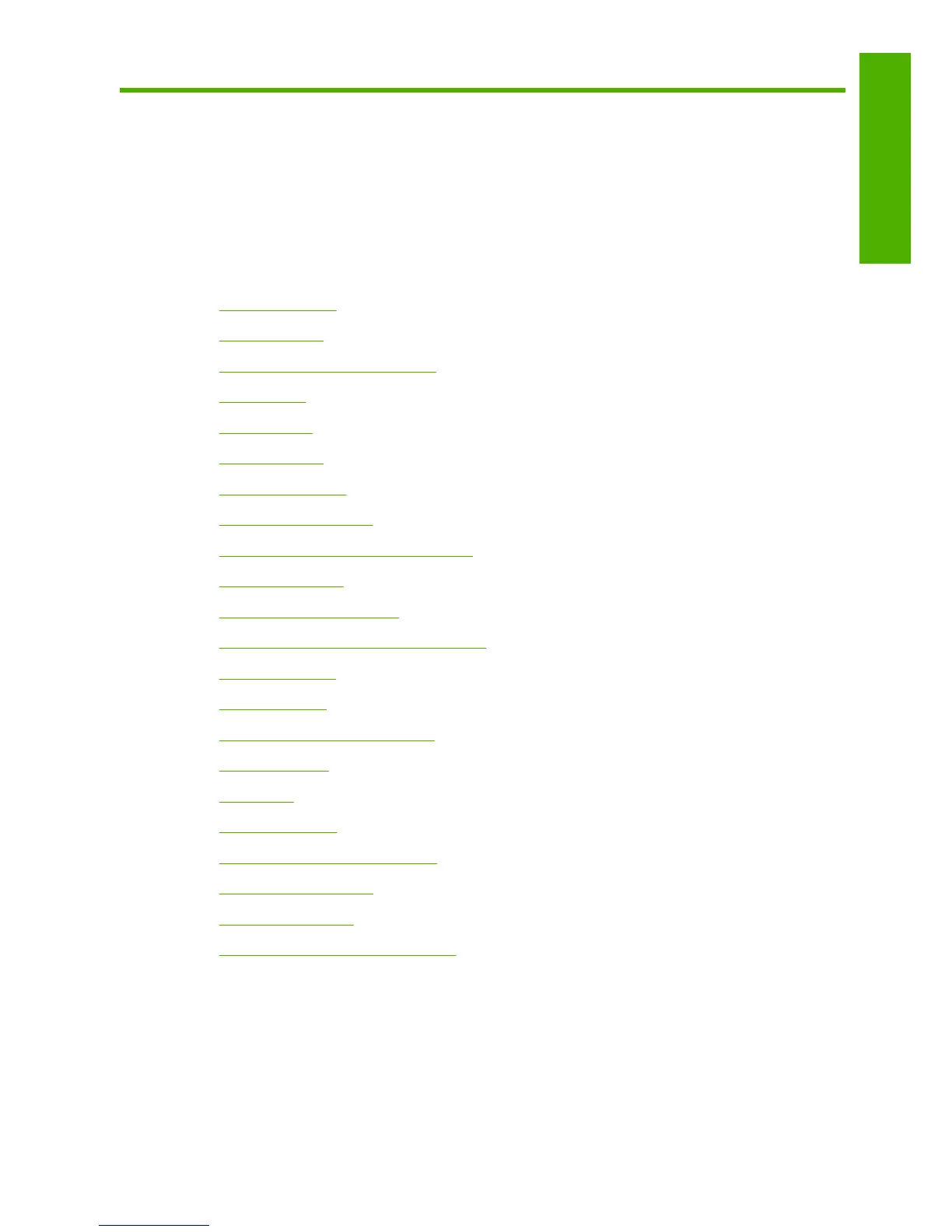6
Print options
●
Select print quality
●
Select page size
●
Adjust margins and layout options
●
Resize a print
●
Print crop lines
●
Rotate an image
●
Print a mirror image
●
Select image orientation
●
Remove the top and bottom blank areas
●
Enter an account ID
●
Select color emulation mode
●
Change the treatment of overlapping lines
●
Print with shortcuts
●
Hold for preview
●
Configure for high-quality printing
●
Print in grayscale
●
Print a draft
●
Manage print jobs
●
Request the printer's internal prints
●
Use paper economically
●
Use ink economically
●
Change the graphic language setting
79
Print options
