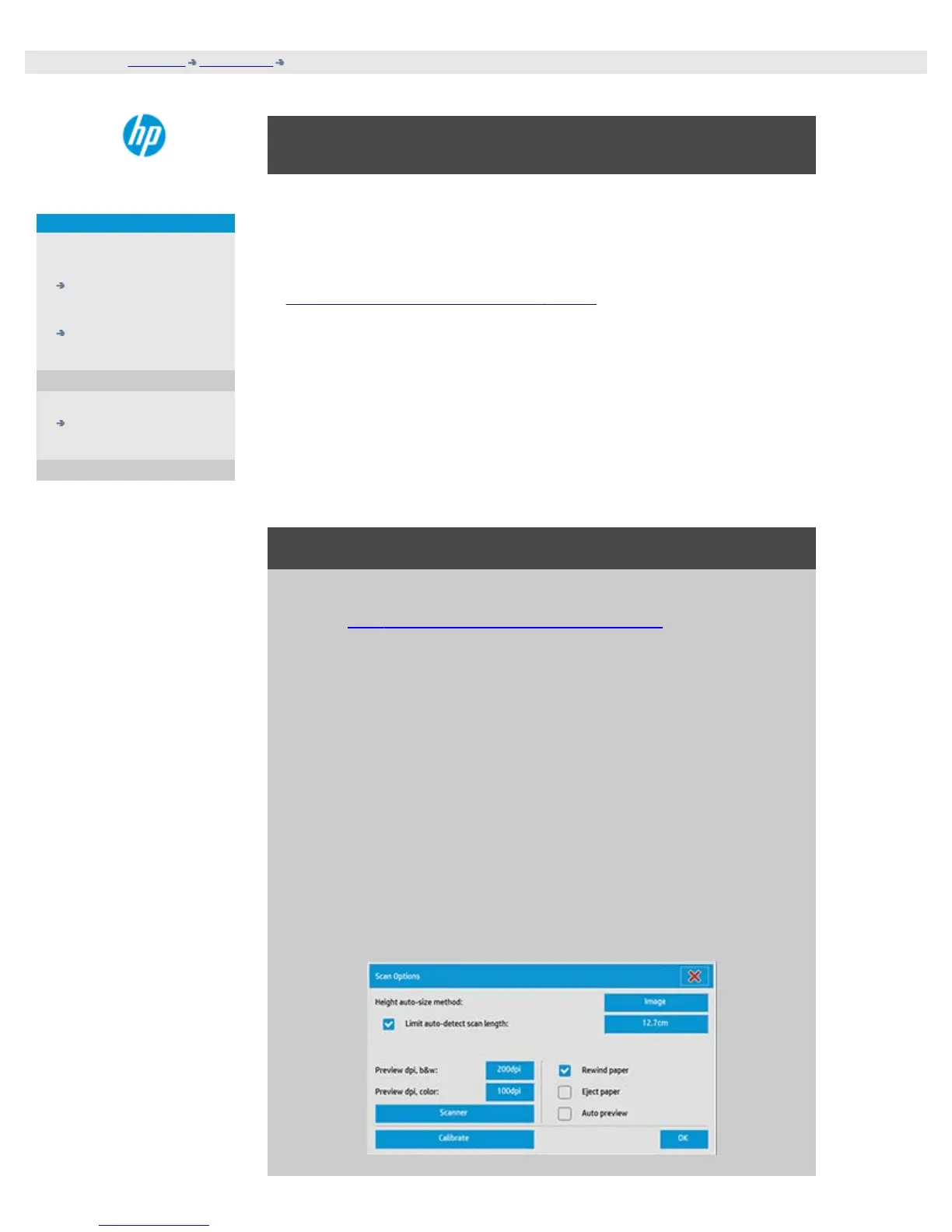how do I copy thick media?
djcc-6.htm[28/10/2014 15:50:01]
you are here: welcome how do I...? copy/scan thick media
HP Designjet Scanner
how do I...?
the problem is...
alphabetical index
how do I copy/scan thick media?
Follow the guidelines below for problem free scanning of thick media.
First you must adjust the insertion slot height to accommodate your
thick media. See:
...how do I change the insertion slot height?
NOTE: Adjustment for thickness, and the following instructions apply
only with scanners - HP Designjet HD Pro Scanner
Scanning thick media will require enlarging the insertion slot and this can
affect the scanner's automatic control of border lines between the
cameras, called Stitching. Instructions for compensating for this follow
below.
to copy thick media..
1. Change the insertion slot height to fit the original as described
in ...how
do I change the insertion slot height?.
2. Make a test scan.
Bulky thick media need to be supported with both hands both into
and out of the scanner.
Stitching errors will be easiest to see on an image with one or more
clear diagonal lines.
Normally, only stiff media will affect stitching. Flexible media will
usually be stitched correctly regardless of thickness.
If the lines seem uneven, do the following:
3. Select the Setup tab.
4. Select Options > Scanning.
