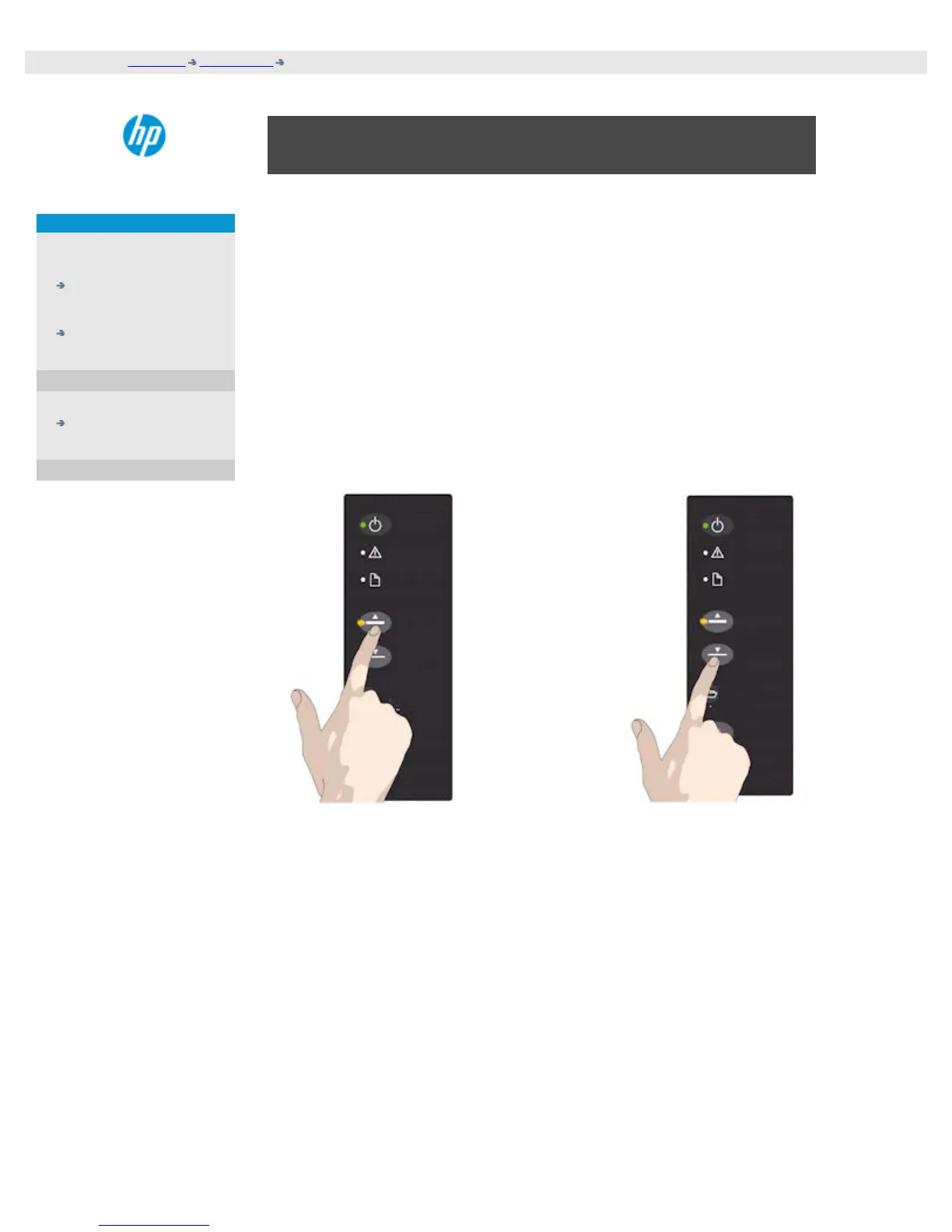how do I change the insertion slot height?
djcc-5.htm[28/10/2014 15:50:02]
you are here: welcome how do I...? change the insertion slot height (thick media scanning)
HP Designjet Scanner
how do I...?
the problem is...
alphabetical index
how do I change the insertion slot height (thick media
scanning)?
NOTE: Adjustment for thickness, and the following instructions apply
only with scanners - HP Designjet HD Pro Scanner
You may need to scan documents and drawings printed or pasted on
thick media such as cardboard, foamboards, gatorboards etc. To do so,
you will need to fit the insertion slot to the thickness of your original. On
some scanner models, this can be done by raising the pressure-platen
to the exact correct height.
If your scanner supports Automatic Thickness Adjustment Control
(ATAC) its panel will have Up and Down keys as illustrated below.
1. Press the ATAC Up-key
to raise the pressure
platen
2. Press the ATAC Down-key to
lower the pressure platen and
match to the thick original
You use the keys to raise and lower the pressure-platen and thus can
change the insertion slot size (pressure-platen height) on your scanner
in the range from 2mm to 15 mm (up to 0.6”). Originals up to 2mm thick
should be scanned with the pressure all the way down (normal
position). Thicker originals will require you use the ATAC functionality.
