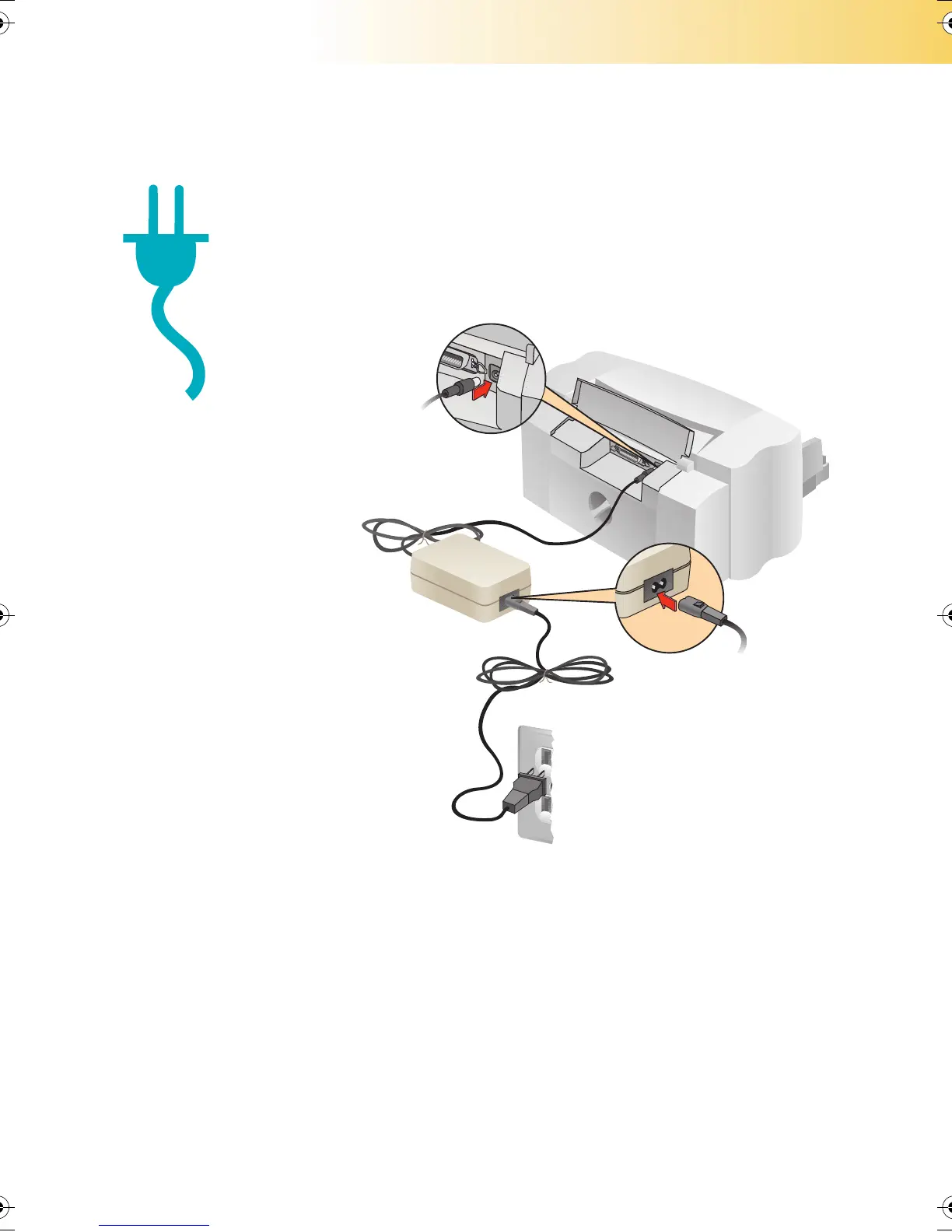Plug in Your
Printer
1
Lift the cable access door and plug the power adapter
cord firmly into the connector.
2
Plug the appropriate end of the power cord into the
power adapter.
3
Plug the other end of the power cord into an electrical
outlet.
Electrical outlet
1
2
3
Power adapter
Power adapter cord
STEP
3
SetupGuide Page 5 Friday, July 25, 1997 1:13 PM
