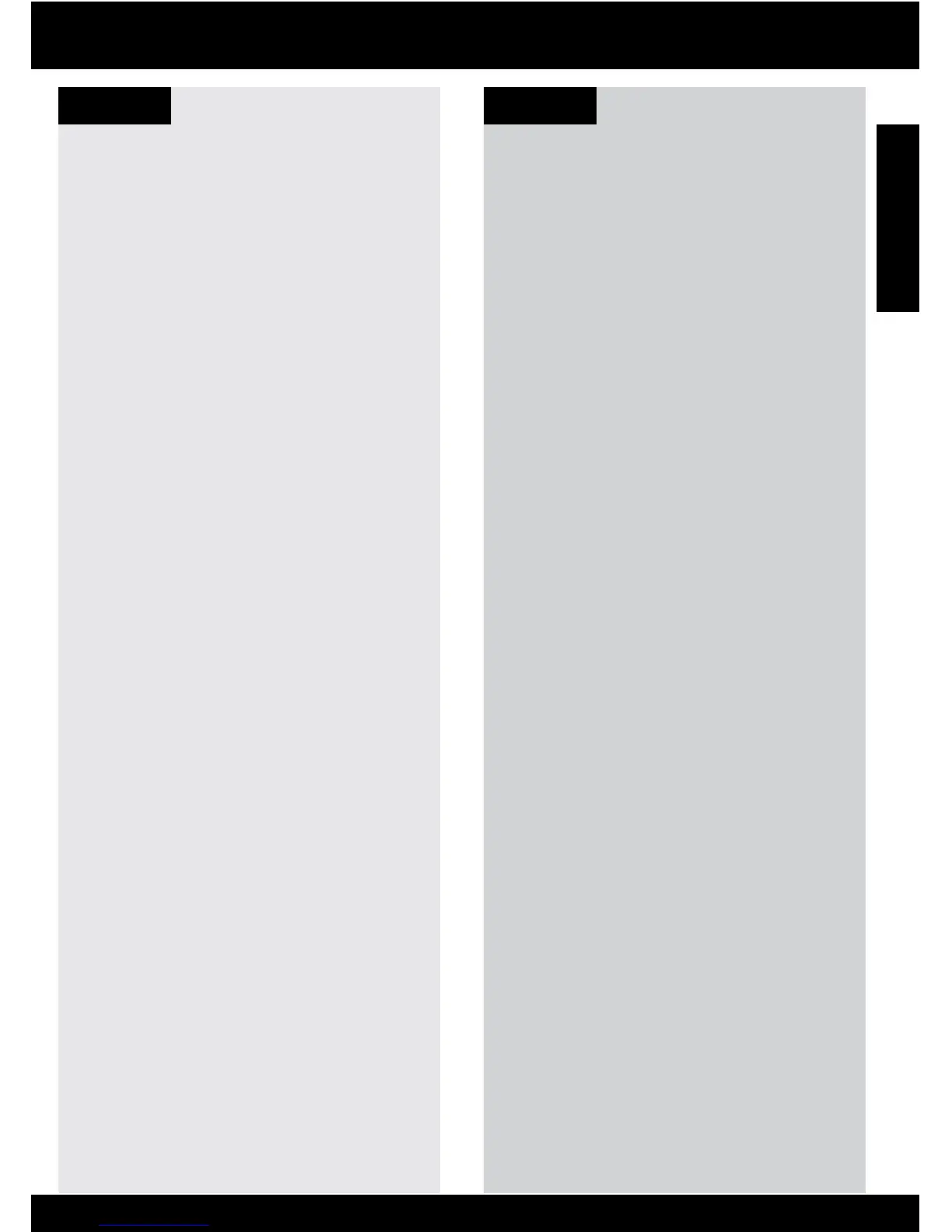5
Windows Mac
If you are unable to print make sure the product
is set as your default printing device:
Windows Vista: On the Windows taskbar,
click Start, click Control Panel, and then click
Printers.
Windows XP: On the Windows taskbar,
click Start, click Control Panel, and then click
Printers and Faxes.
Make sure that your product has a check mark in
the circle next to it. If your product is not selected
as the default printer, right-click the printer icon
and choose “Set as default printer” from the
menu.
•
•
If you are still unable to print, or the Windows
software installation fails:
Remove the CD from the computer’s
CD-ROM drive, and then disconnect the USB
cable from the computer.
Restart the computer.
Temporarily disable any software rewall
and close any anti-virus software. Restart
these programs after the product software is
installed.
Insert the product software CD in the
computer’s CD-ROM drive, then follow the
onscreen instructions to install the product
software. Do not connect the USB cable until
you are told to do so.
After the installation nishes, restart the
computer.
1.
2.
3.
4.
5.
Installation troubleshooting
To uninstall the software:
Disconnect the HP Deskjet from your
computer.
Open the Applications: Hewlett-Packard
folder.
Double-click HP Uninstaller. Follow the
onscreen instructions.
1.
2.
3.
To install the software:
To install the software, insert the HP software
CD into your computer’s CD drive.
On the desktop, open the CD and then
double-click HP Installer.
Follow the onscreen instructions.
1.
2.
3.
If you are unable to print, uninstall and reinstall
the software:
Note: The uninstaller removes all of the HP
software components that are specic to
the device. The uninstaller does not remove
components that are shared by other products or
programs.
English
