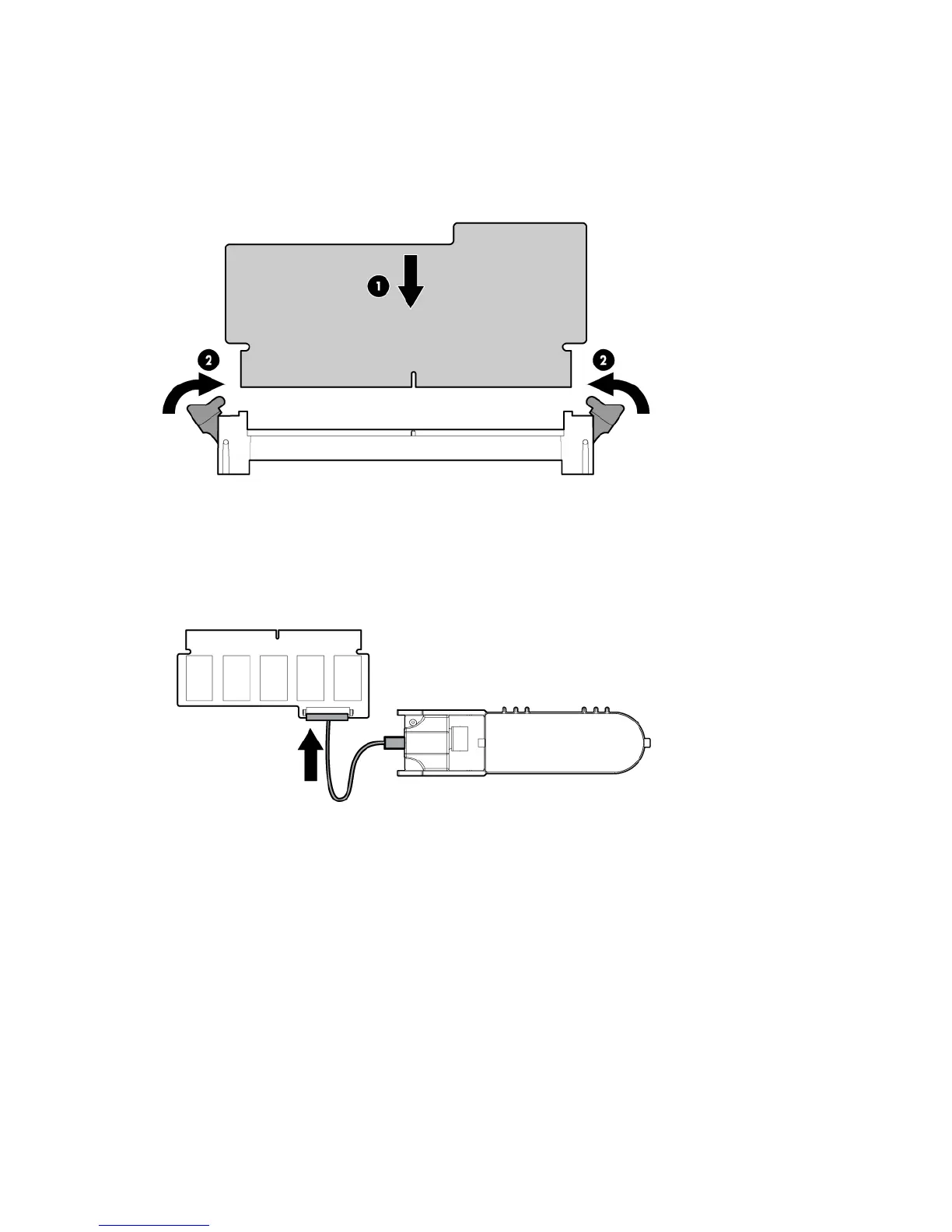Hardware options installation 37
2.
Remove the server from the rack ("Removing the server from the rack" on page 17).
3. Remove the access panel ("Removing the access panel" on page 18).
4. Install the storage controller, if not installed.
5. Install the cache module on the controller.
6. Connect the cable to the cache module.
