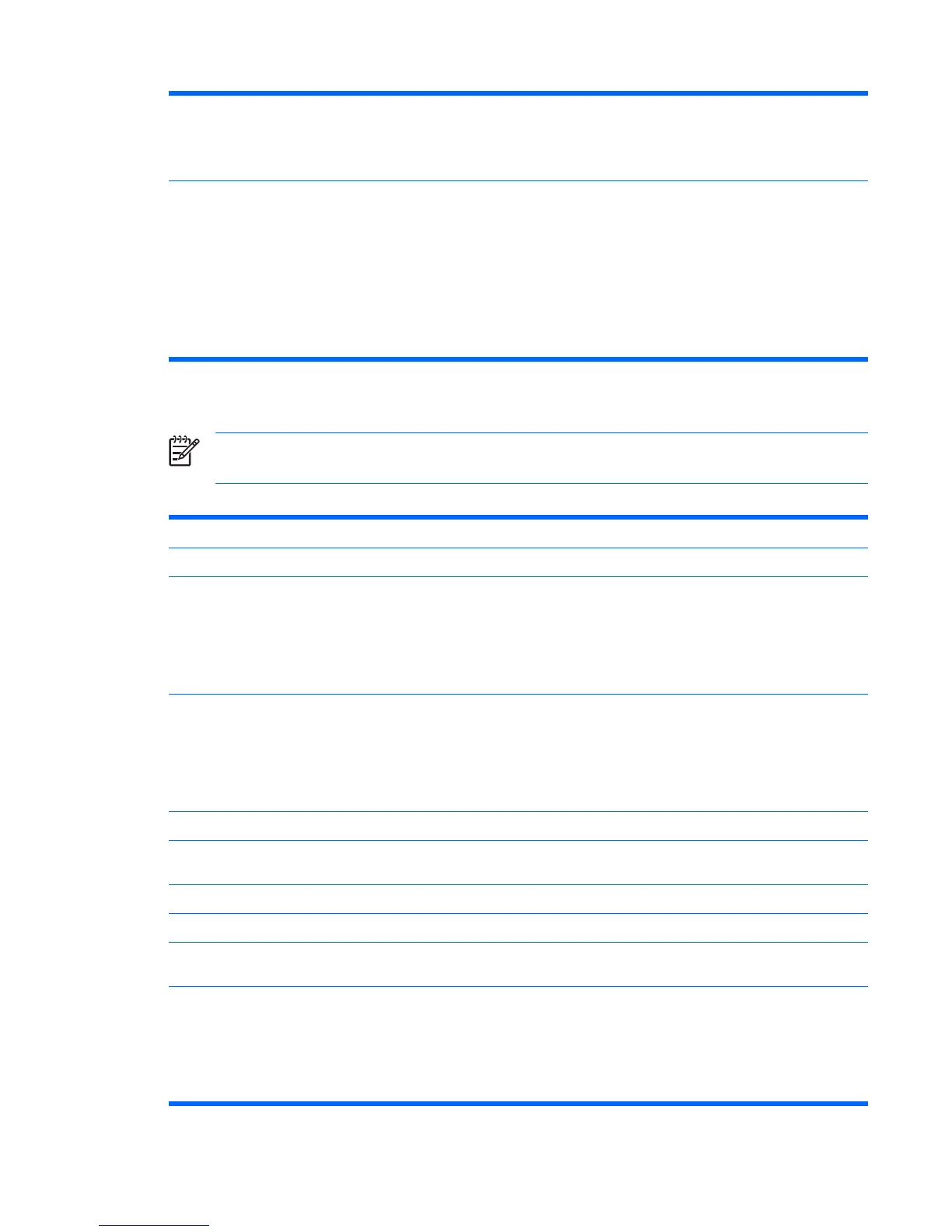●
All but Keyboard
●
All but Diskette
●
All but Diskette/Keyboard
POST Delay Allows you to set a POST delay to:
●
0 seconds
●
5 seconds
●
10 seconds
●
15 seconds
●
30 seconds
Computer Setup—Advanced
NOTE: Support for specific Computer Setup options may vary depending on the hardware
configuration.
Table 4 Computer Setup—Advanced
Option Description
Execute Disable Bit Disables/enables hardware DEP functionality.
MAX DVMT Allocation Specify the size of DVMT/system memory to allocate for video memory:
●
64MB
●
128MB
●
224MB
Init Display First
(VGA Setting)
Allows you to select the primary display device:
●
PCI Slot
●
OnChipVGA
●
PCIEx
Onboard HD Audio Disables/enables onboard HD audio.
OnChip USB
Controller
Disables/enables USB controller.
USB Legacy Support Disables/enables USB legacy support function (USB keyboard, USB mouse, and USB flash media).
Onboard LAN Disables/enables onboard LAN controller.
Onboard LAN Boot
ROM
Disables/enables the boot ROM of the onboard LAN chip.
Onboard Serial Port 1
Onboard Serial Port 2
Allows you to select a setting for the onboard serial port:
●
Disabled
●
3F8/IRQ4
●
2F8/IRQ3
Table 3 Computer Setup—Main (continued)
ENWW Computer Setup (F10) Utilities 5
