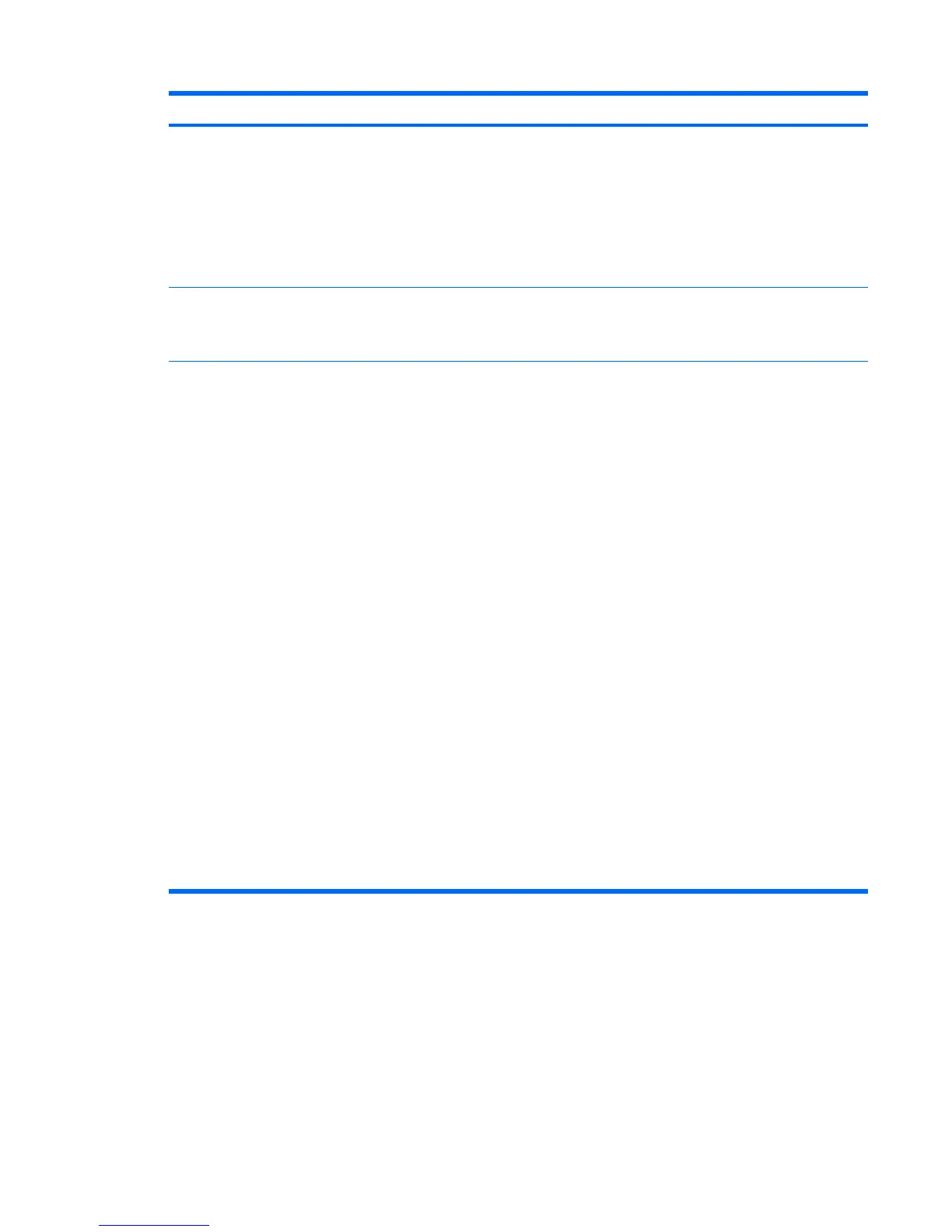Activity Possible Cause Recommended Action
Green Power LED flashes six
times, once every second, followed
by a two second pause.
Pre-video graphics error. For systems with a graphics card:
1. Reseat the graphics card.
2. Replace the graphics card.
3. Replace the system board.
For systems with integrated graphics, replace the system
board.
Green Power LED flashes eight
times, once every second, followed
by a two second pause.
Invalid ROM based on bad
checksum.
1. Reflash the system ROM with the latest BIOS
image.
2. Replace the system board.
System does not power on and
LEDs are not flashing.
System unable to power on. Press and hold the power button for less than 4 seconds.
If the hard drive LED turns green, the power button is
working correctly. Try the following:
1. Check that the voltage selector (some models),
located on the rear of the power supply, is set to the
appropriate voltage. Proper voltage setting
depends on your region.
2. Replace the system board.
OR
Press and hold the power button for less than 4 seconds.
If the hard drive LED does not turn on green then:
1. Check that the unit is plugged into a working AC
outlet.
2. Open hood and check that the power button
harness is properly connected to the system board.
3. Check that both power supply cables are properly
connected to the system board.
4. Check to see if the 5V_aux light on the system
board is turned on. If it is turned on, then replace
the power button harness. If the problem persists,
replace the system board.
5. If the 5V_aux light on the system board is not turned
on, remove the expansion cards one at a time until
the 5V_aux light on the system board turns on. It
the problem persists, replace the power supply.
ENWW Interpreting Diagnostic Lights 15
