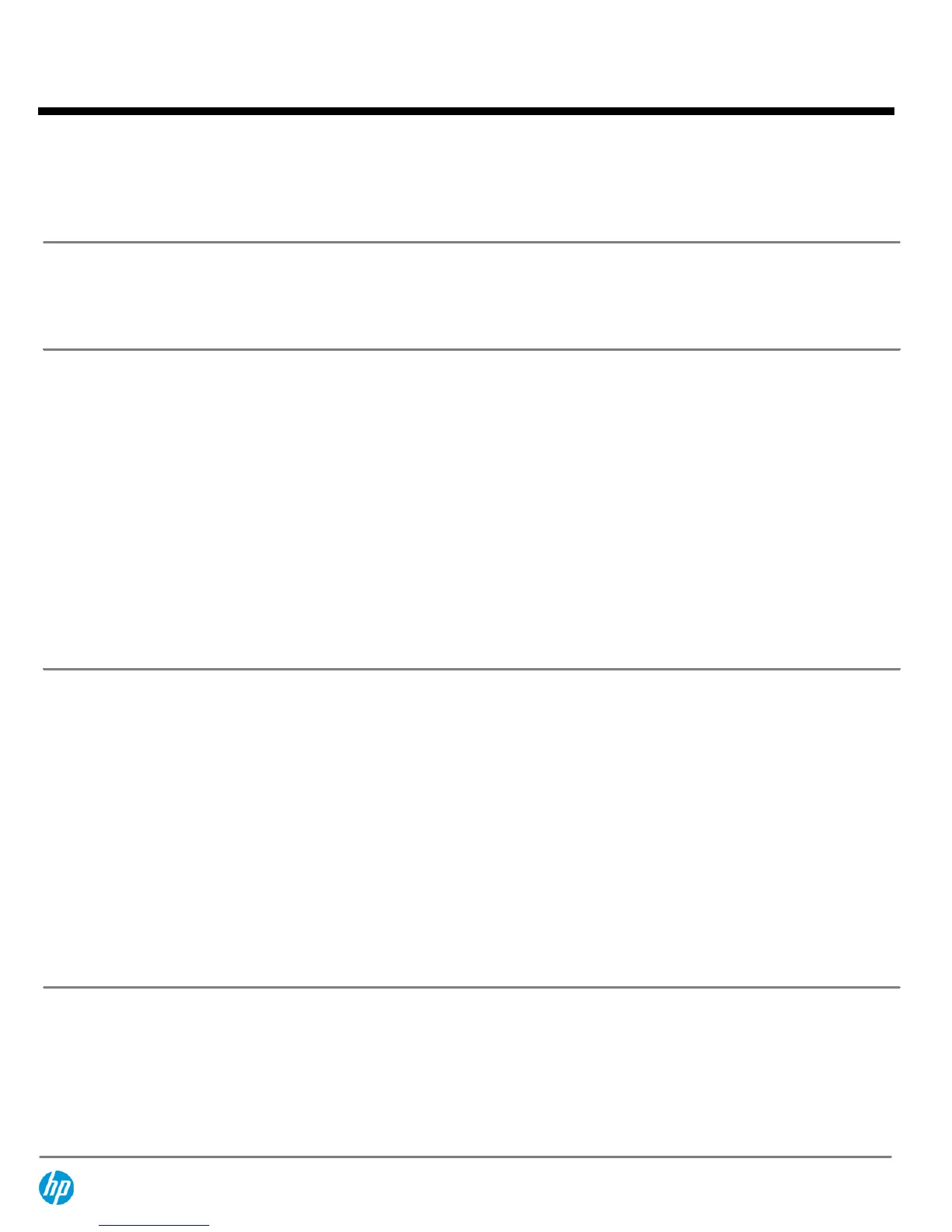Wireless
Wireless A+G PCI Card (full height bracket)
X*
X
Wireless A+G PCI Card (low profile bracket)
X
NOTE:
*Requires optional PCI riser card.
Modem
Agere 2006 PCI 56K International SoftModem (full height)
X*
X
Agere 2006 PCI 56K International SoftModem (low profile)
X X
NOTE:
*Requires optional PCI riser card.
Graphics
Integrated Intel Graphics Media Accelerator 3000
X X
DVI ADD2 SDVO single head low profile Graphics Adapter (PCIe x16)
X
DVI ADD2 SDVO single head full-height Graphics Adapter (PCIe x16)
X
ATI Radeon X1300 (256MB SH) low profile PCIe Card, DVI w/TV
X
ATI Radeon X1300 (256MB SH) full-height PCIe Card, DVI w/TV
X
ATI Radeon X1300 Pro (256MB DH) low profile PCIe Graphics Card
X
ATI Radeon X1300 Pro (256MB DH) full-height PCIe Graphics Card
X
ATI Radeon X1600XT (256MB DH) full-height PCIe Card, DVI w/TV-out
X
NVIDIA Quadro NVS 280 64-MB PCI dual head VGA Card
X* X*
NVIDIA Quadro NVS 285 (128MB DH) PCIe x16 VGA Card
X* X*
NOTE:
* NVIDIA Quadro NVS 285 and NVS 280 graphics cards can be
combined to provide support for four monitors.
Audio
Integrated High Definition audio with Realtek 4-channel ALC262 codec (all ports are
stereo)
X X
Microphone and Headphone front ports
X X
Microphone rear port*
X
Line-out and Line-In rear ports*
X X
Multistreaming capable*
X X
Internal Speaker
X X
*
Rear audio ports are re-taskable as Line-in, Line-out, or Microphone-in. External speakers must be
powered externally. Multistreaming can be enabled in the Realtek control panel to allow independent
audio streams to be sent to/from the front and rear jacks. This allows for different audio applications to
use separate audio ports on the system. For example, the front jacks could be used with a headset for a
communications application while the rear jacks are being used with external speakers and a multimedia
application.
QuickSpecs
HP Compaq dx7300 Business PC
Standard Features and Configurable Components
DA - 12583 Worldwide — Version 15 — September 19, 2007
Page 12
