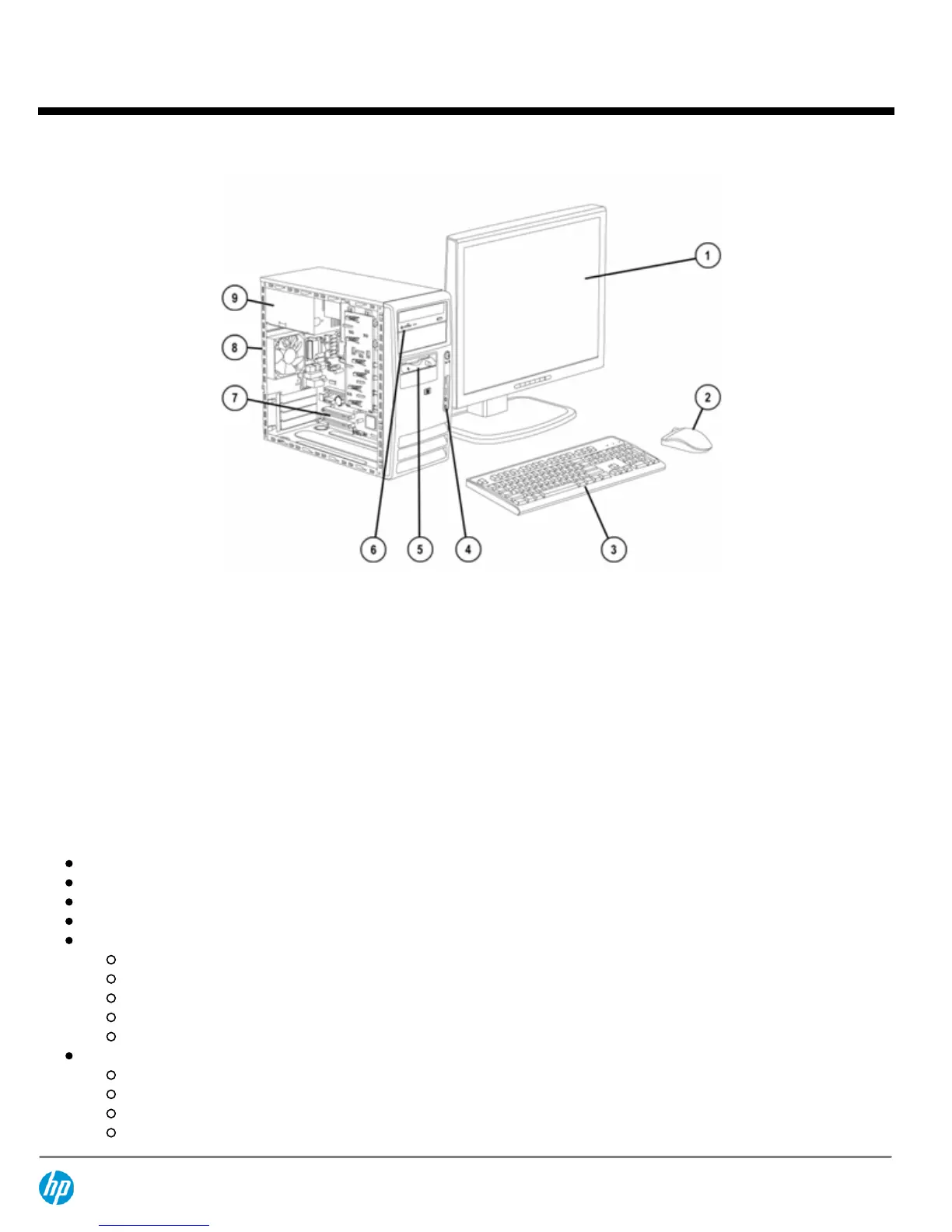Microtower
1.
Monitor (sold separately)
6.
(2) 5.25" external bays and (2) 3.5" internal bays
2.
2-Button Scroll Mouse (PS/2) or Optical Scroll Mouse (PS/2 or
USB)
7.
(2) full-height PCI slots, (1) full-height PCI Express x1 slot,
(1) full-height PCI Express x16 slot
3.
HP Standard Keyboard (PS/2 or USB) or HP USB Smartcard
Keyboard
8.
Rear I/O: (6) USB 2.0, (1) standard serial port, (1) optional serial
port, (1) parallel port, (2) PS/2, (1) RJ-45, (1) VGA, audio in/out,
mic in
4.
Front I/O: (2) USB 2.0, headphone and microphone
9.
365-watt Active Power Factor Correction (PFC) power supply
5.
(2) 3.5" external bays for optional HP 16-in-1 Media Card
Reader, diskette drive, or other 3.5" device
At A Glance
Designed for customers desiring the latest Intel technology and maximum upgradeability
Created using industry leading Design for Environment standards. Upgradeable, recyclable and energy efficient.
Intel® Q965 Express chipset and Intel Graphics Media Accelerator 3000 integrated graphics
Intel Core™ 2 Duo Processors, Intel Pentium D Processors, Intel Pentium 4 Processors, Intel Celeron D Processors
Value-added software on select models
HP Software Agent
Altiris Deployment Solution Agent
Symantec AntiVirus 10.0 with 60 day Live Update Subscription
HP Insight Diagnostics software
Microsoft Office 2007
Value-added software available for free download from the Web (
http://www.hp.com/go/easydeploy
)
HP Client Configuration Manager, Basic Edition
HP Client Manager for Altiris
Altiris Out-of-Band Management Solution
HP SoftPaq Download Manager
QuickSpecs
HP Compaq dx7300 Business PC
Overview
DA - 12583 Worldwide — Version 15 — September 19, 2007
Page 2
