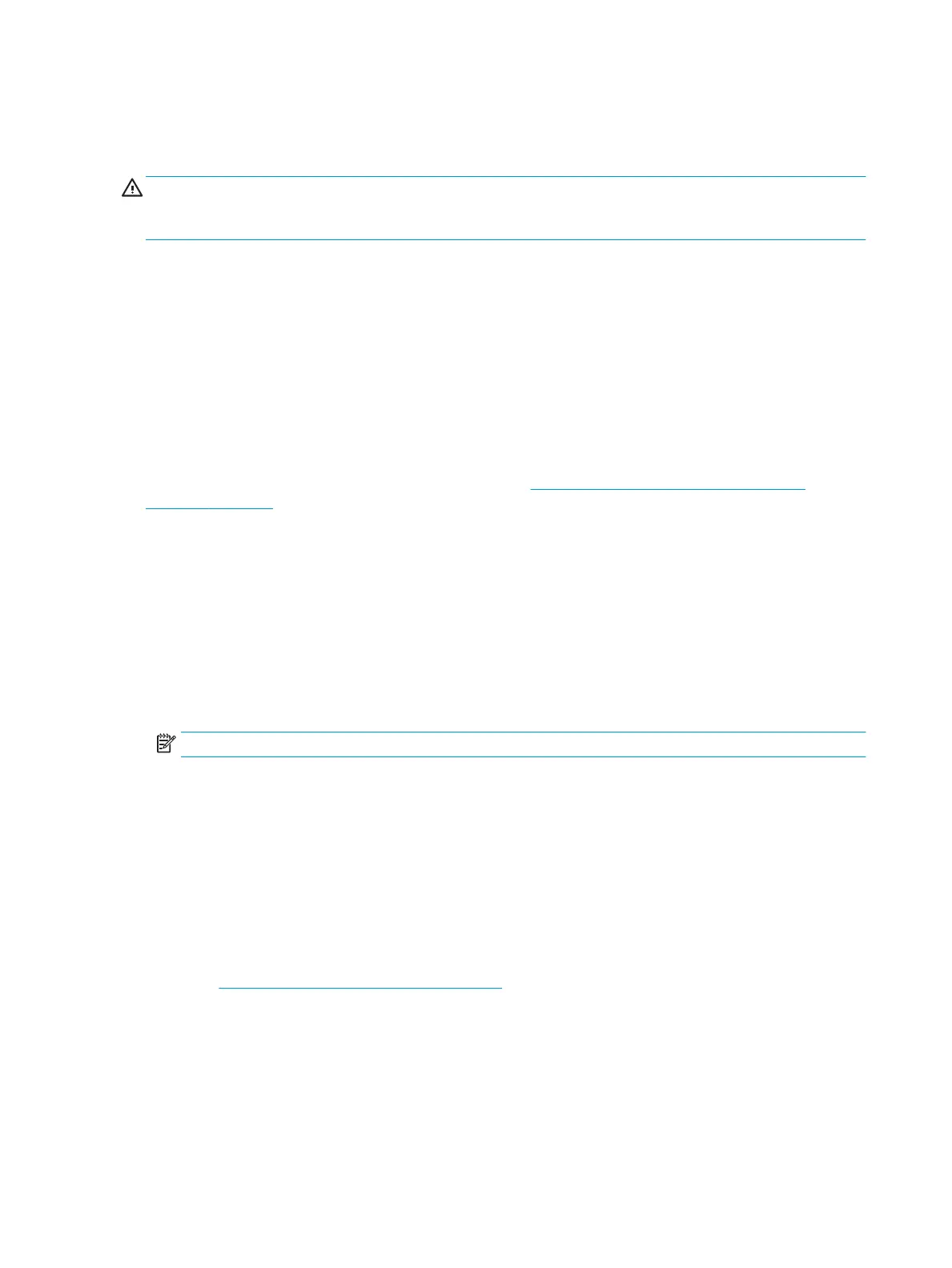● Remove any bootable media (CD/DVD or USB device) from the system before turning it on.
● If you have installed an operating system other than the factory-installed operating system, check to be
sure that it is supported on the system.
CAUTION: When the computer is plugged into an AC power source, there is always voltage applied to the
system board. To reduce the risk of system board or component damage, always disconnect the power cord
from the power source before opening the computer.
Blink or beep codes: Interpreting POST diagnostic rear panel LEDs and audible codes
If you see ashing LEDs on the rear of the computer or if you hear beeps, see the Maintenance and Service
Guide (English only) for interpretation and recommended action.
Using HP PC Hardware Diagnostics Windows
HP PC Hardware Diagnostics Windows is a Windows-based utility that allows you to run diagnostic tests to
determine whether the computer hardware is functioning properly. The tool runs within the Windows
operating system in order to diagnose hardware failures.
If HP PC Hardware Diagnostics Windows is not installed on your computer, rst you must download and install
it. To download HP PC Hardware Diagnostics Windows, see Downloading HP PC Hardware Diagnostics
Windows on page 4
After HP PC Hardware Diagnostics Windows is installed, follow these steps to access it from HP Help and
Support.
1. To access HP PC Hardware Diagnostics Windows from HP Help and Support:
a. Select the Start button, and then select HP Help and Support.
b. Right-click HP PC Hardware Diagnostics Windows, select More, and then select Run as
administrator.
2. When the tool opens, select the type of diagnostic test you want to run, and then follow the on-screen
instructions.
NOTE: If you need to stop a diagnostic test at any time, select Cancel.
3. When HP PC Hardware Diagnostics Windows detects a failure that requires hardware replacement, a 24-
digit Failure ID code is generated. For assistance in correcting the problem, contact support, and then
provide the Failure ID code.
Downloading HP PC Hardware Diagnostics Windows
● The HP PC Hardware Diagnostics Windows download instructions are provided in English only.
● You must use a Windows computer to download this tool because only .exe les are provided.
To download HP PC Hardware Diagnostics Windows, follow these steps:
1. Go to http://www.hp.com/go/techcenter/pcdiags. The HP PC Diagnostics home page is displayed.
2. Select Download HP Diagnostics Windows, and then select a location on your computer or a USB ash
drive.
The tool is downloaded to the selected location.
4 Getting started
