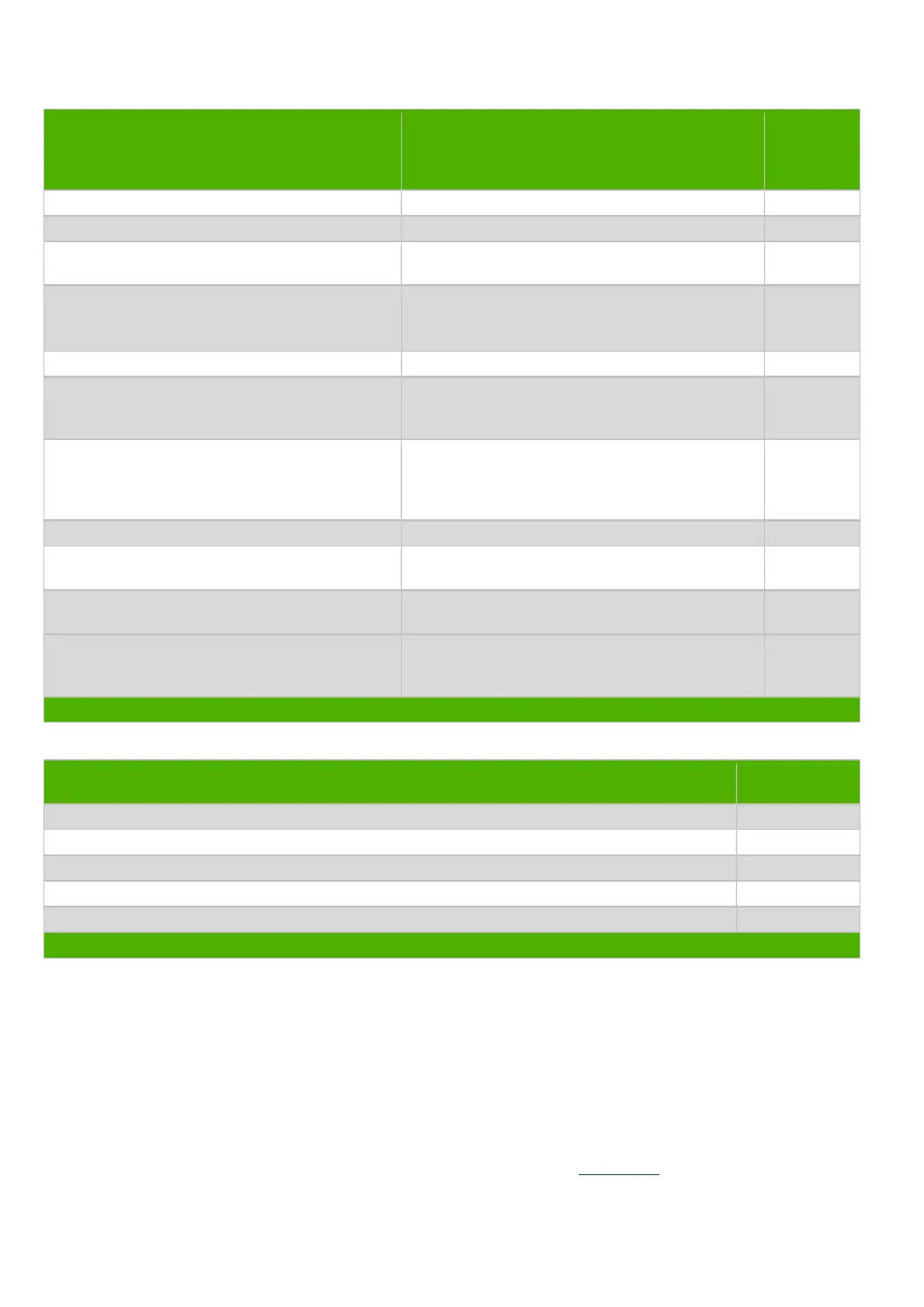EL-MF877-00 Page 2
Template Revision D
last updated May-2022
HP Inc. instructions for this template are available at EL-MF877-01
Item Description Components and parts requiring selective treatments
Quantity of
items
included in
product
Capacitors / condensers (Containing PCB/PCT)
Electrolytic Capacitors / Condensers measuring greater
than 2.5 cm in diameter or height
☒ Power Supply capacitor(s) or condenser(s)
1
External electrical cables and cords
☒ AC power cord
☐ Audio, video or data cables
☐ Other: _________
1
Plastics containing Brominated Flame Retardants (not
including external electrical cables and cords, PCBs or
PCAs already listed as a separate item above)
0
Components and parts containing toner and ink,
including liquids, semi-liquids (gel/paste) and toner.
Include the cartridges, print heads, tubes, vent
chambers, and service stations.
0
Components and waste containing asbestos
Components, parts and materials containing refractory
0
Components, parts and materials containing
0
Components containing chlorofluorocarbons (CFC),
hydrochlorofluorocarbons (HCFC) or
hydrofluorocarbons (HFC), hydrocarbons (HC)
0
List the type and size of the tools that would typically be used to disassemble the product to a point where components and
materials requiring selective treatment can be removed.
Tool Description Tool Size (if
Hexagon Screw Driver T-15
3.0 Product Disassembly Process
3.1 List the basic steps that should typically be followed to remove components and materials requiring selective treatment including
the required steps to remove the external enclosure.
1. Use T-15 screw driver to loose thumb screw and remove access panel.
2. Disconnect ODD power cable and ODD SATA cable from ODD.
