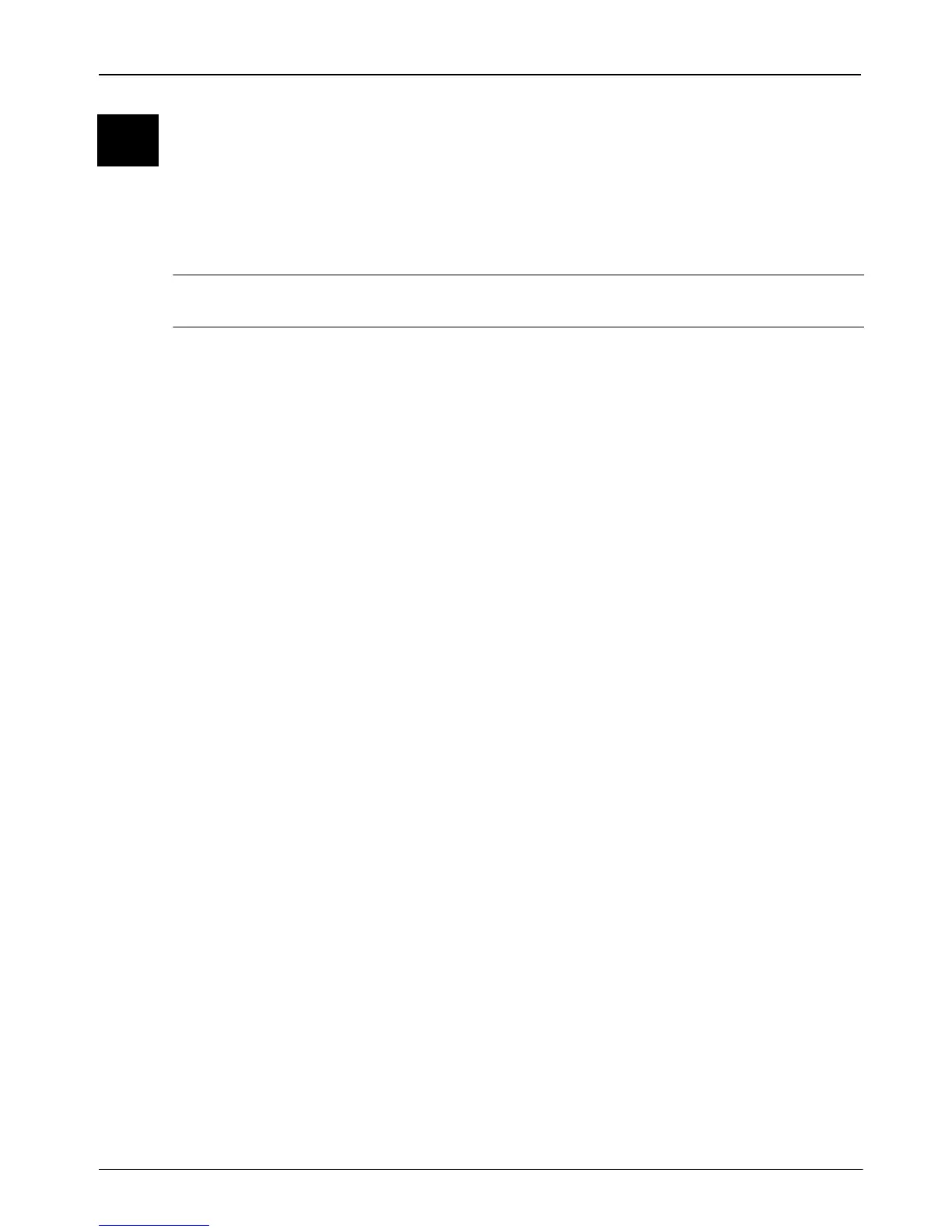4 Getting Started
Basic Setup
After the computer is turned on, the software setup process begins. The on-screen
instructions guide you through setting up and registering your computer. After you respond to
the setup prompt, you must complete the entire setup process without interruption. Select
your language carefully.
✎
On some models, the languages you do not choose are deleted from the system and
cannot be restored during software setup.
6 Set up the software
