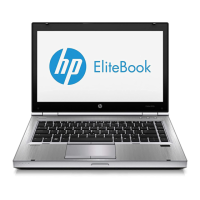3.
Disconnect all external devices from the computer.
4. Remove the battery (see
Battery on page 50), and then remove the following components:
a.
Service cover (see
Service cover on page 52)
b. Fan (see
Fan on page 60)
c. Keyboard (see
Keyboard on page 69)
Remove the RTC battery:
1. Disconnect the RTC battery cable (1) from the system board.
2. Detach the RTC battery (2) from the system board. (The RTC battery is attached to the system
board with double-sided adhesive.)
3. Remove the RTC battery.
Reverse this procedure to install the RTC battery.
Component replacement procedures
73

