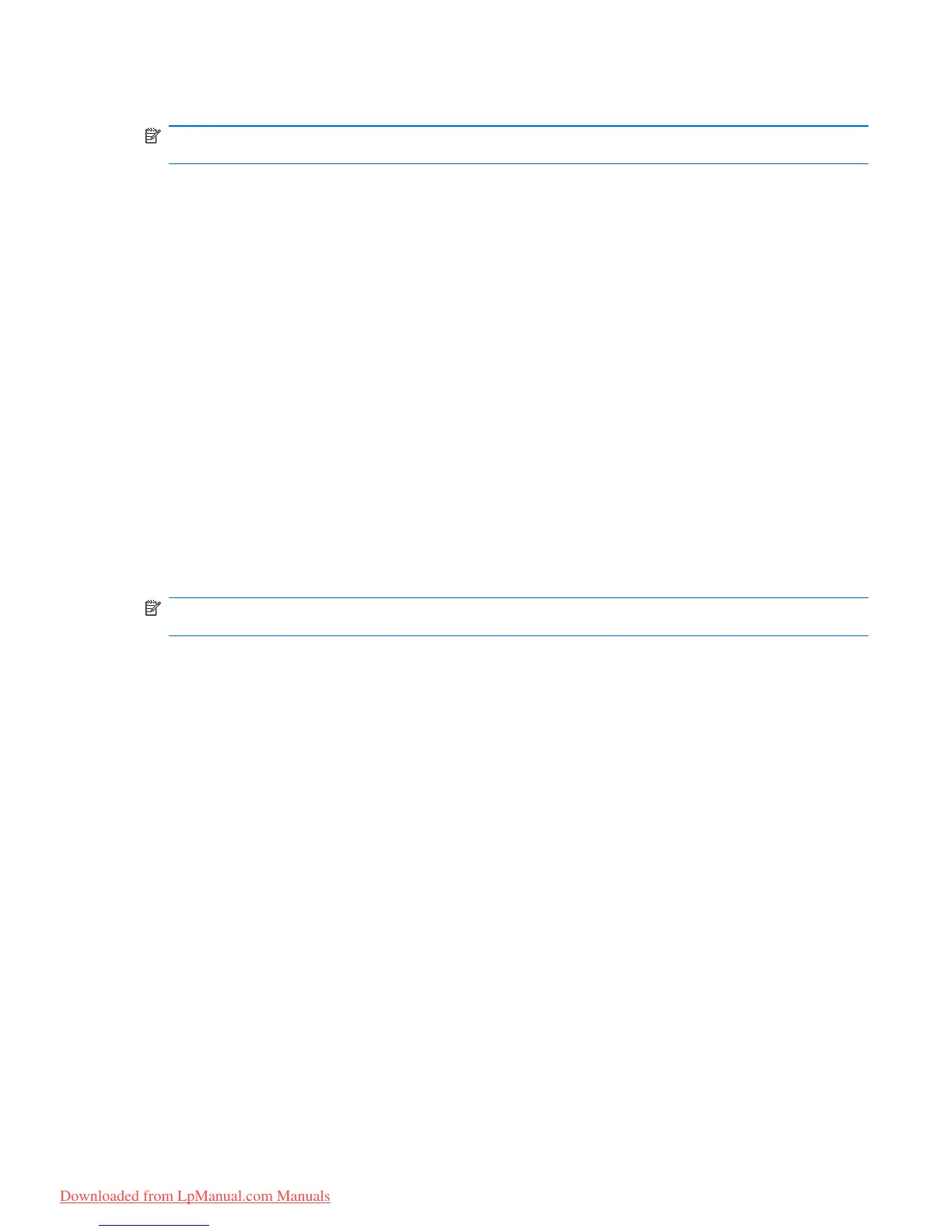The NIC does not have an assigned drive letter.
NOTE: An optical drive (such as a CD-ROM drive) can boot either as drive A or drive C, depending
on the format of the boot CD.
The following list describes the factory setting for boot order in which drive letters A and C are
assigned when MultiBoot is disabled. (The actual order varies by configuration.)
●
Boot order for drive A boot devices:
1. Optical drive in an optional docking device or in an optional external MultiBay that contains
a disc formatted as drive A
2. Optical drive in the internal MultiBay (select models only) that contains a disc formatted as
drive A
3. Diskette drive in an optional docking device or in an optional external MultiBay
●
Boot order for drive C boot devices:
1. Optical drive in an optional docking device or in an optional external MultiBay that contains
a disc formatted as drive C
2. Optical drive in the internal MultiBay (select models only) that contains a disc formatted as
drive C
3. Hard drive in the computer hard drive bay
4. Hard drive in an optional docking device or in an optional external MultiBay
NOTE: Because no drive letter is associated with the NIC, changing the boot order of a NIC does
not affect the drive letters of the other devices.
About the boot device order 143
Downloaded from LpManual.com Manuals
