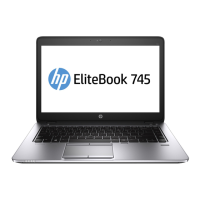System board
NOTE: All system board spare part kits include replacement thermal material.
All system boards use the following part numbers:
xxxxxx-001: Non-Windows operating systems
xxxxxx-601: Windows operating system
Description Spare part number
System board with integrated AMD Ryzen 7 PRO 2700U Mobile Processor L21938-xx1
System board with integrated AMD Ryzen 5 PRO 2500U Mobile Processor L21937-xx1
System board with integrated AMD Ryzen 3 PRO 2300U Mobile Processor L21936-xx1
Before removing the system board, follow these steps:
1. Shut down the computer. If you are unsure whether the computer is o or in Hibernation, turn the
computer on, and then shut it down through the operating system.
2. Disconnect all external devices connected to the computer.
3. Disconnect the power from the computer by rst unplugging the power cord from the AC outlet, and
then unplugging the AC adapter from the computer.
4. Remove the bottom cover (see Bottom cover on page 37).
5. Remove the battery (see Battery on page 50).
6. Remove the keyboard (see Keyboard on page 46).
7. Remove the RJ-45 board and bracket (see RJ-45 board with bracket on page 56).
8. Remove the fan (see Fan on page 65).
When replacing the system board, be sure to remove the following components (as applicable) from the
defective system board and install on the replacement system board:
●
SIM card blank (only models without WWAN)
IMPORTANT: After removing the system board, remove the SIM card blank from the old system board
and insert into the new system board.
●
Solid-state drive (see Solid-state drive (SSD) on page 39)
●
Memory modules (see Memory modules on page 40)
●
WLAN/Bluetooth module (see WLAN/Bluetooth combo card on page 42)
●
WWAN module (see WWAN module on page 44)
IMPORTANT: If a WWAN model is not installed, a WWAN insert is installed in its place.
●
Heat sink (see Heat sink assembly on page 52)
Remove the system board:
1. Position the computer upright and open as far as possible.
Component replacement procedures 67

