4–32 Maintenance and Service Guide
Removal and replacement procedures
13. If it is necessary to replace the display hinges:
a. Remove the four Phillips PM2.5×5.0 screws that secure the display panel to the display back cover.
b. Remove the display panel cable 1 from the ambient light sensor/connector board and clips 2 in the display
back cover.
c. Remove the display panel 3.
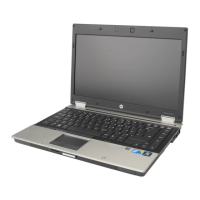
