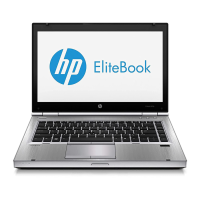Page 3
File Corruption
One of the most difficult software problems to trace is file corruption, because corruption occurs very
easily during routine computer handling. For example, powering off the notebook before the OS has
completed the shutdown process can create corrupted boot files that ultimately result in blue screens
and/or continuous reboots.
Issues such as blue screens, application lockups, and other occurrences are caused by write splices.
A write splice is an incomplete write to a sector of the HDD. Upon the next read of that sector, the OS
encounters incomplete data, and marks this area as a bad sector. The OS remaps a reserved sector
in its place.
If write splices continue to occur with increasing frequency, errors such as blue screens, application
lockups, and other occurrences will result, because the HDD has reached the Self-Monitoring,
Analysis, and Reporting Technology (S.M.A.R.T.) attribute threshold. S.M.A.R.T. technology was
developed by a number of major hard drive manufacturers to increase reliability of drives. For more
information on S.M.A.R.T attribute checking, refer to the “Client Management Software” section in
this white paper.
File Fragmentation
Hard drive performance is also degraded when file fragmentation is not reduced by regular software
maintenance. Over time, the hard drive file structure becomes fragmented due to continuous creating,
editing, copying, and deleting of files. New data is written to the hard drive on a “first available
space” basis. Fragmentation occurs when an entire file or application is not stored contiguously on
the hard drive. Once fragmentation occurs, the hard drive throughput performance is impacted,
because it must seek the data from multiple locations across the hard drive.
Read Errors
HDDs can experience issues due to read errors. In this situation, a low-level format of the drive can be
performed. Refer to your HDD manufacturer for low-level format utilities or download the HP File
Sanitizer for HP ProtectTools, located at the following website:
http://h20000.www2.hp.com/bizsupport/TechSupport/SoftwareDescription.jsp?lang=en&cc=us&pro
dTypeId=321957&prodSeriesId=4138624&prodNameId=4138625&swEnvOID=4054&swLang=13&
mode=2&taskId=135&swItem=ob-86982-1
Other software issues may include viruses, application, and operating system (OS) bugs. To address
these issues, refer to your software Help for more information.

