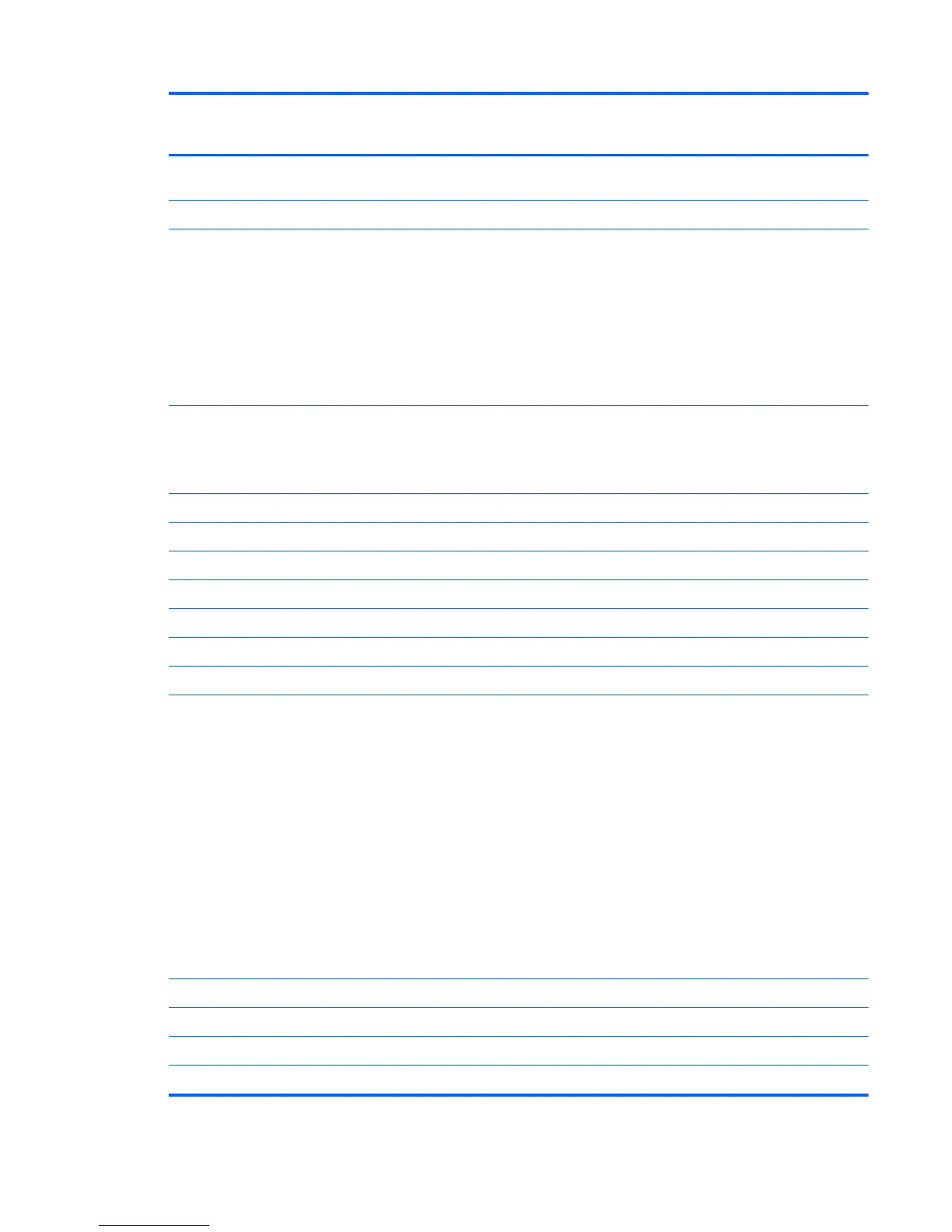Category Description HP EliteBook
8540p
Notebook PC
HP EliteBook
8540w Mobile
Workstation
Hard drives Supports 9.5-mm, 6.35-cm (2.50-in) SATA hard
drives
√√
Customer-accessible √√
Supports the following drives:
●
640-GB, 7200-rpm
●
500-GB, 7200
● 320-GB, 7200-rpm
●
320-GB, SED, 7200-rpm
●
250-GB, 7200
√√
Supports the following solid-state drives:
● 256-GB
● 160-GB
√√
HP Mobile Data Protection System 3D √√
RAID 0/1 Support √√
Upgrade bay Fixed (removal of 1 screw required) √√
Customer-accessible √√
Serial ATA √√
12.7-mm tray load √√
Supports “No Drive” option
Supports the following 12.7-mm SATA optical
drives:
● DVD±RW and CD-RW Super Multi DL
Combo Drive with LightScribe
●
Blu-ray Disc ROM with SuperMulti DVD+/-
R/RW DL Drive
●
Blu-ray R/RE DVD+/-RW SuperMulti DL
Drive
● DVD-ROM Drive
Supports the following 9.5-mm SATA hard
drive:
● 500-GB, 7200-rpm
√√
Diskette drive Supports external USB diskette drive only √√
Microphone Integrated dual-array microphone √√
Audio HD audio √√
Stereo speakers √√
3
