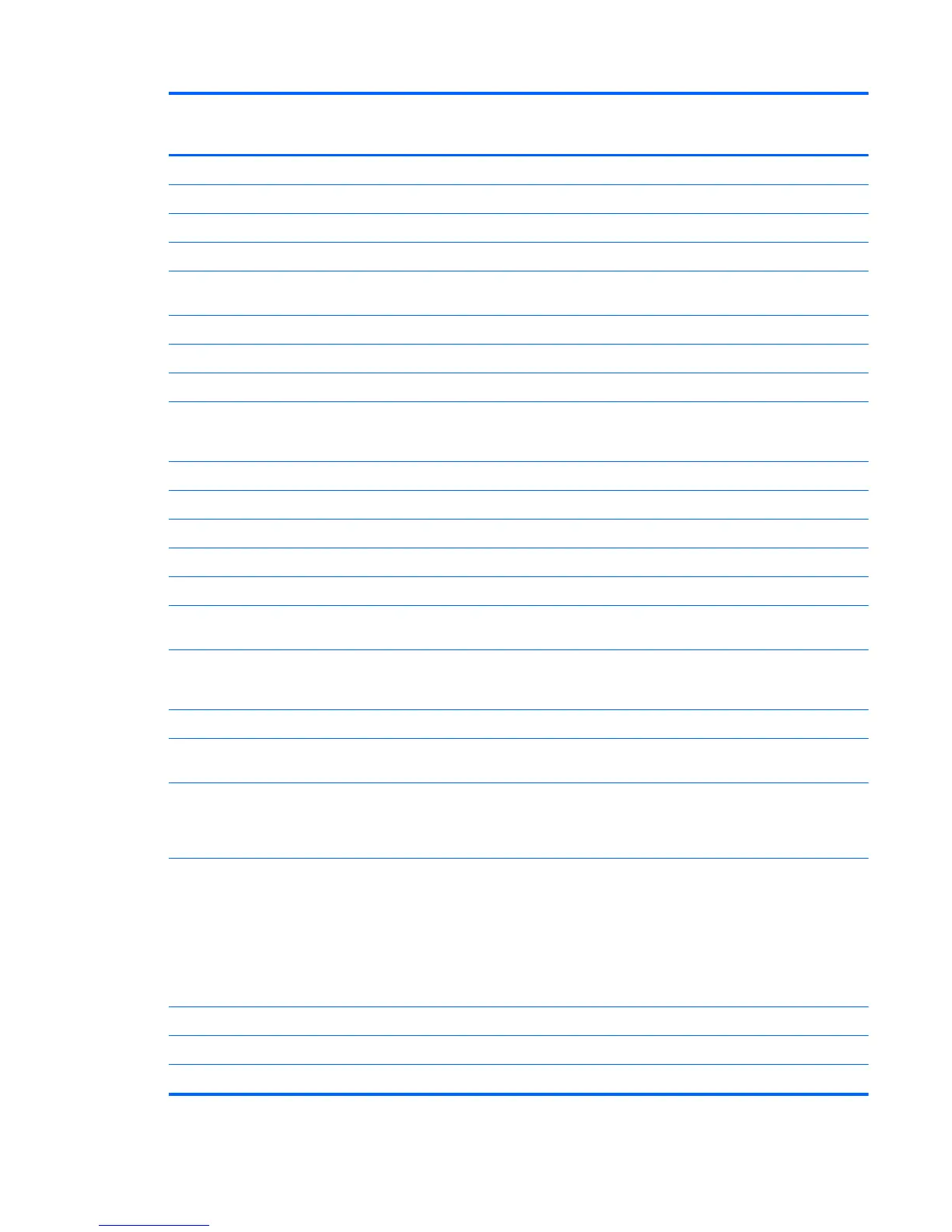Category Description HP EliteBook
8540p
Notebook PC
HP EliteBook
8540w Mobile
Workstation
Ports Audio-in (stereo microphone) √√
Audio-out (stereo headphone) √√
DisplayPort √√
RJ-11 (modem) √√
RJ-45 (Ethernet, includes link and activity
lights)
√√
USB 3.0 (2) √√
USB 2.0 (3) √√
eSATA √√
VGA (Dsub 15-pin) supporting 1600 × 1200
external resolution at 75-GHz (hot plug with
auto-detect)
√√
1394a √√
3-pin AC power √√
Docking connector √√
Docking HP Docking Station √√
HP Advanced Docking Station √√
Keyboard/pointing devices Full-size keyboard with durable key cap
coating
√√
Dual point (pointing stick and TouchPad) with 3
pointing stick buttons and 3 TouchPad buttons
and scroll zone
√√
Spill-resistant design, DuraKey coating √√
Touch-sensitive volume up/down and mute
buttons
√√
Five touch-sensitive launch buttons
(QuickLook/Software Setup, QuickWeb/
Browser Launch, WLAN on/off, Touchpad on/
off, Calculator launch)
√√
Power requirements AC adapter with localized cable plug support
(3-wire plug with ground pin, supports 3-pin DC
connector):
● 150-W
●
120-W
●
90-W
√√
8-cell, 2.55-Ah (73-Wh) Li-ion battery √√
Supports 8-cell Extended Life Battery √√
Supports 12-cell Ultra Capacity Battery √√
5
