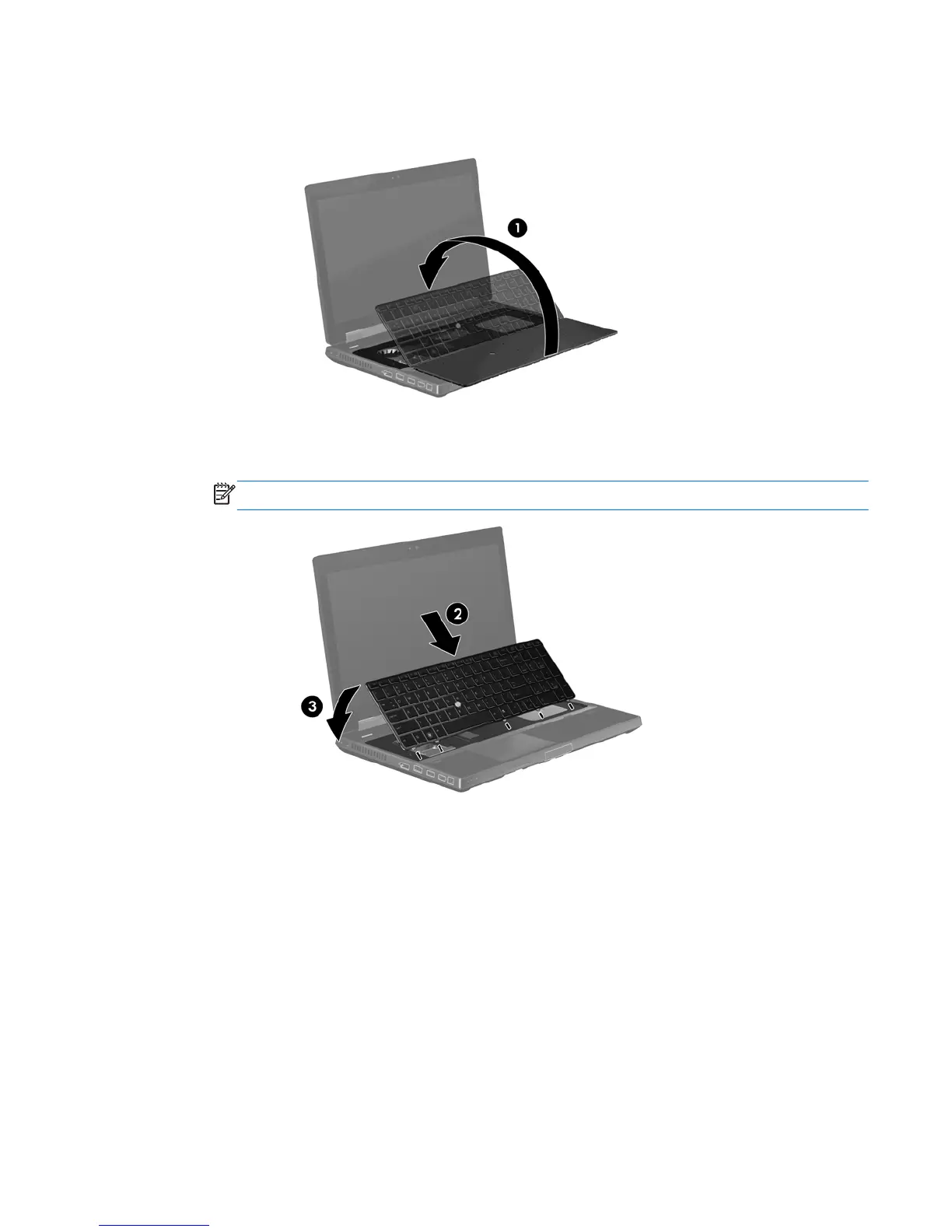10. Replace the keyboard:
a. Lift up the keyboard and flip it over (1), resting it on the base enclosure.
b. Slide the keyboard tabs (2) into the base enclosure slots.
c. Press gently on the keyboard(3) so that it snaps into place.
NOTE: Gently push along the top of the keyboard to ensure all tabs are in place.
Replacing a drive in the upgrade bay 41
