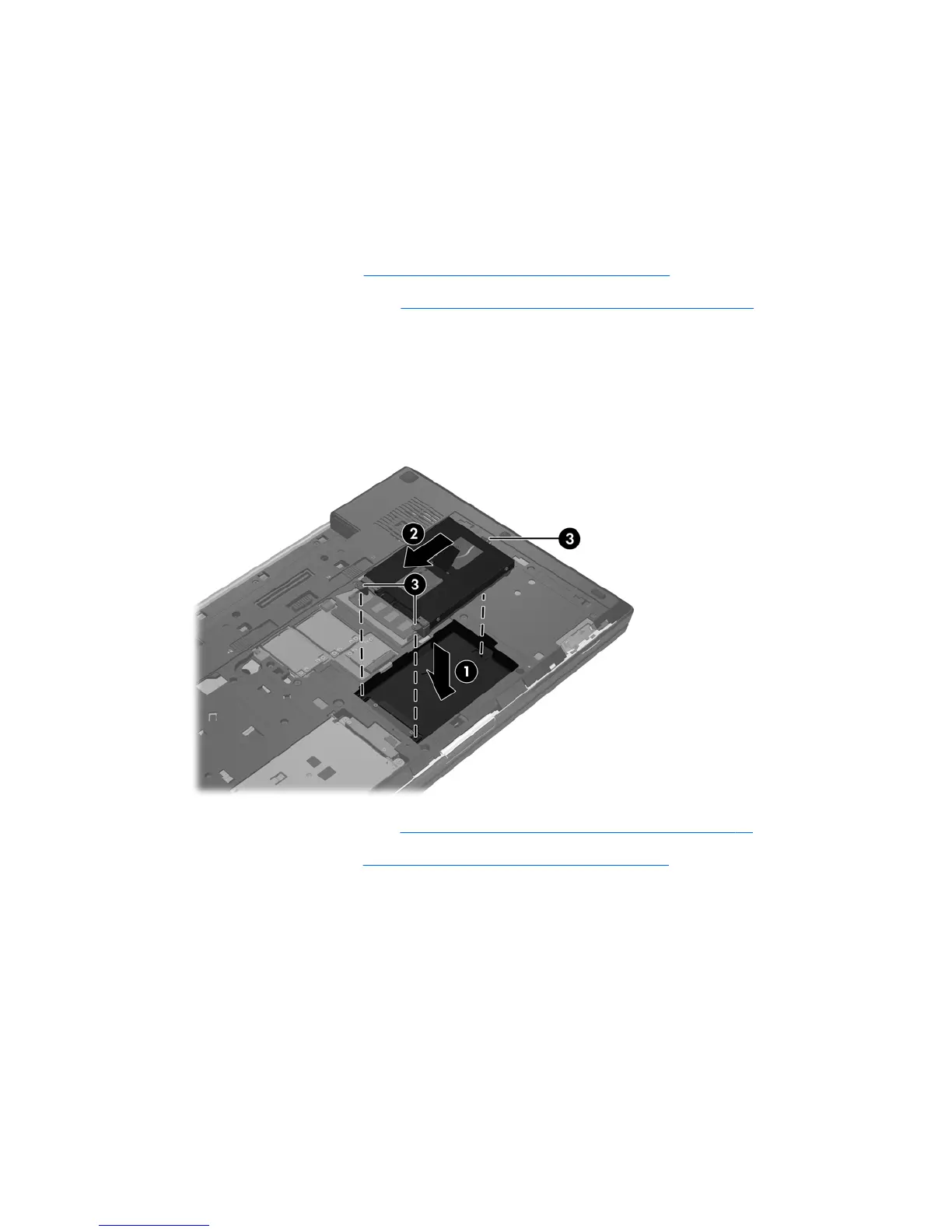Installing the secondary hard drive
To install the secondary hard drive:
1. Disconnect all external devices connected to the computer.
2. Unplug the power cord from the AC outlet.
3. Turn the computer upside down on a flat surface, with the secondary hard drive bay toward you.
4. Remove the battery (see
Inserting or removing the battery on page 30).
5. Remove the service door (see
Removing or replacing the service door on page 32).
6. Insert the hard drive into the secondary hard drive bay at an angle, and then lay the hard drive
flat in the hard drive bay (1).
7. Pull the plastic tab (2) towards the center of the computer to engage the hard drive with the
connector.
8. Tighten the hard drive screws (3).
9. Replace the service door (see Removing or replacing the service door on page 32).
10. Replace the battery (see
Inserting or removing the battery on page 30).
11. Connect AC power and external devices to the computer.
12. Turn on the computer.
38 Chapter 5 Maintenance
