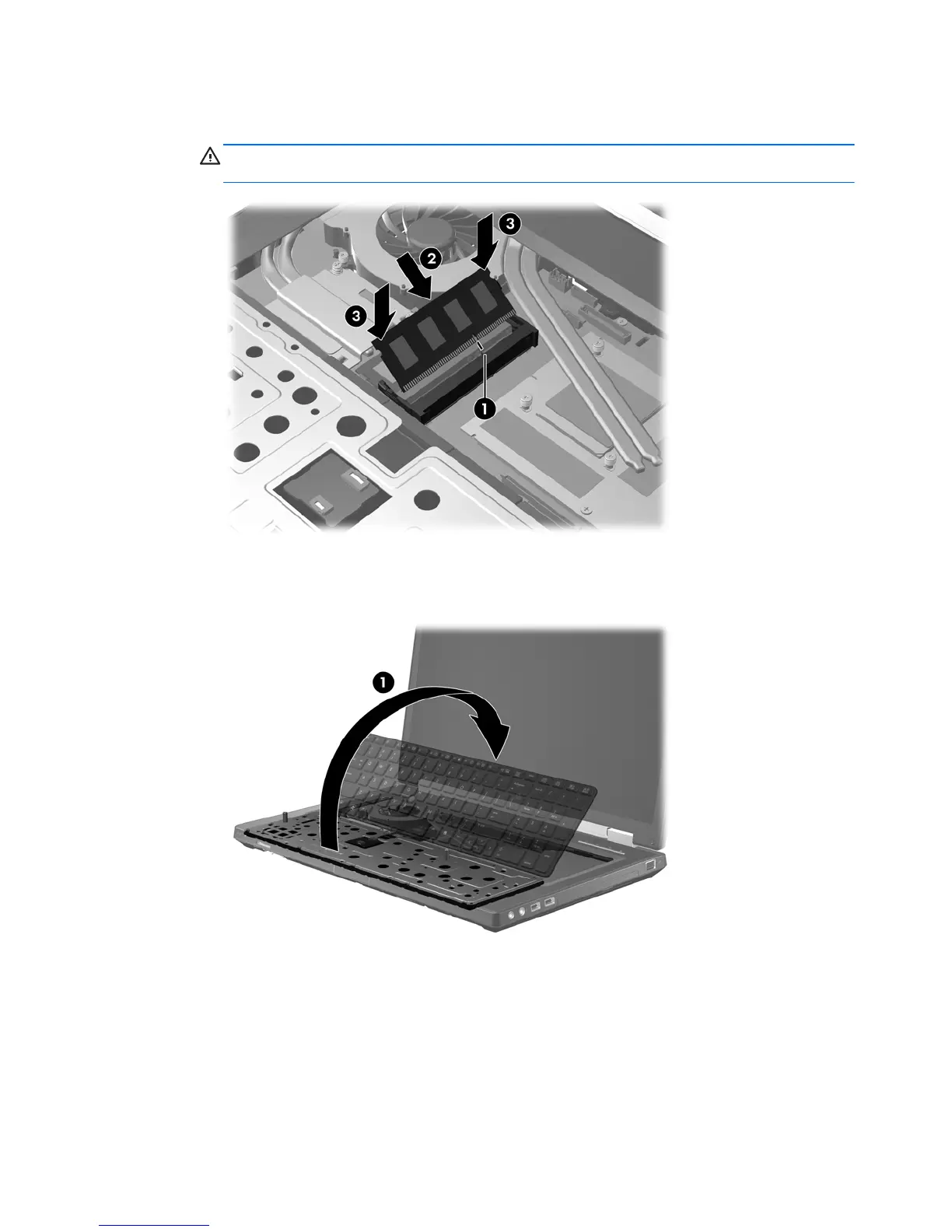c. Gently press the memory module (3) down, applying pressure to both the left and right
edges of the memory module, until the retention clips snap into place.
CAUTION: To prevent damage to the memory module, be sure that you do not bend the
memory module.
9. Replace the keyboard:
a. Lift up the keyboard and flip it over (1), resting it on the base enclosure.
b. Slide the keyboard tabs (2) into the base enclosure slots.
48 Chapter 5 Maintenance
