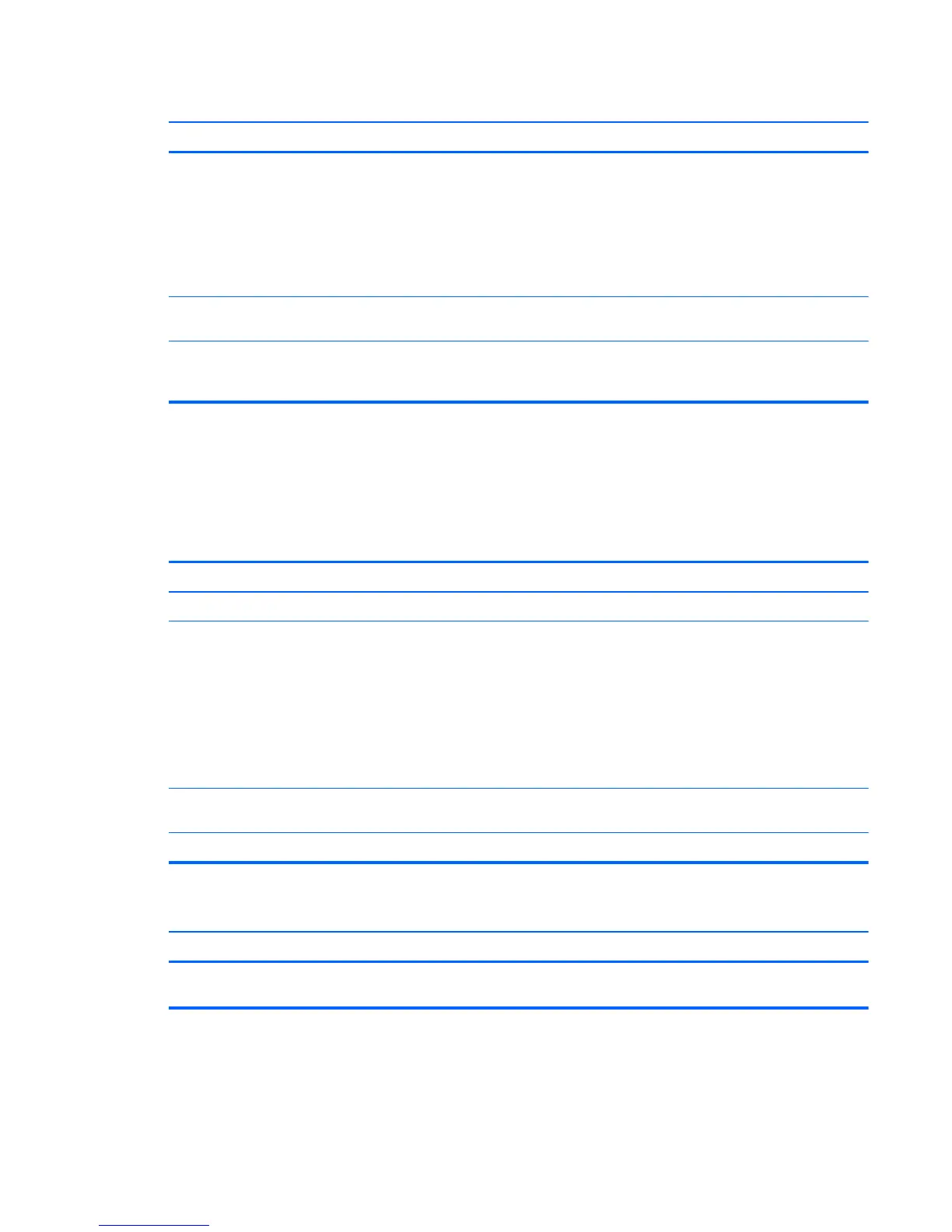There is no sound or sound volume is too low.
Cause Solution
listed in Device Manager. Make sure the correct device is
being used.
To access Device Manager in Windows 7, click Start, select
Control Panel, and then select Device Manager.
To access Device Manager in Windows 8.1, from the Start
screen, type c, select Control Panel from the list of
applications, and then select Device Manager.
Some applications can select which audio output device is
used.
Make sure the application has selected the correct audio
device.
The operating system controls may be set to use a different
audio device as the default output device than what is
expected.
Set the operating system to use the correct audio device.
Solving printer problems
If you encounter printer problems, see the documentation that came with the printer and to the
common causes and solutions listed in the following table.
Printer will not print.
Cause Solution
Printer is not turned on and online. Turn the printer on and make sure it is online.
The correct printer drivers for the application are not
installed.
1. Install the correct printer driver for the application.
2. Try printing using the MS-DOS command:
DIR C:\ > [printer port]
where [printer port] is the address of the printer being
used. If the printer works, reload the printer driver.
To run MS-DOS commands, press the Windows key + r, type
cmd in the Open box, and then click OK.
If you are on a network, you may not have made the
connection to the printer.
Make the proper network connections to the printer.
Printer may have failed. Run printer self-test.
Printer will not turn on.
Cause Solution
The cables may not be connected properly. Reconnect all cables and check the power cord and
electrical outlet.
Solving printer problems 141
