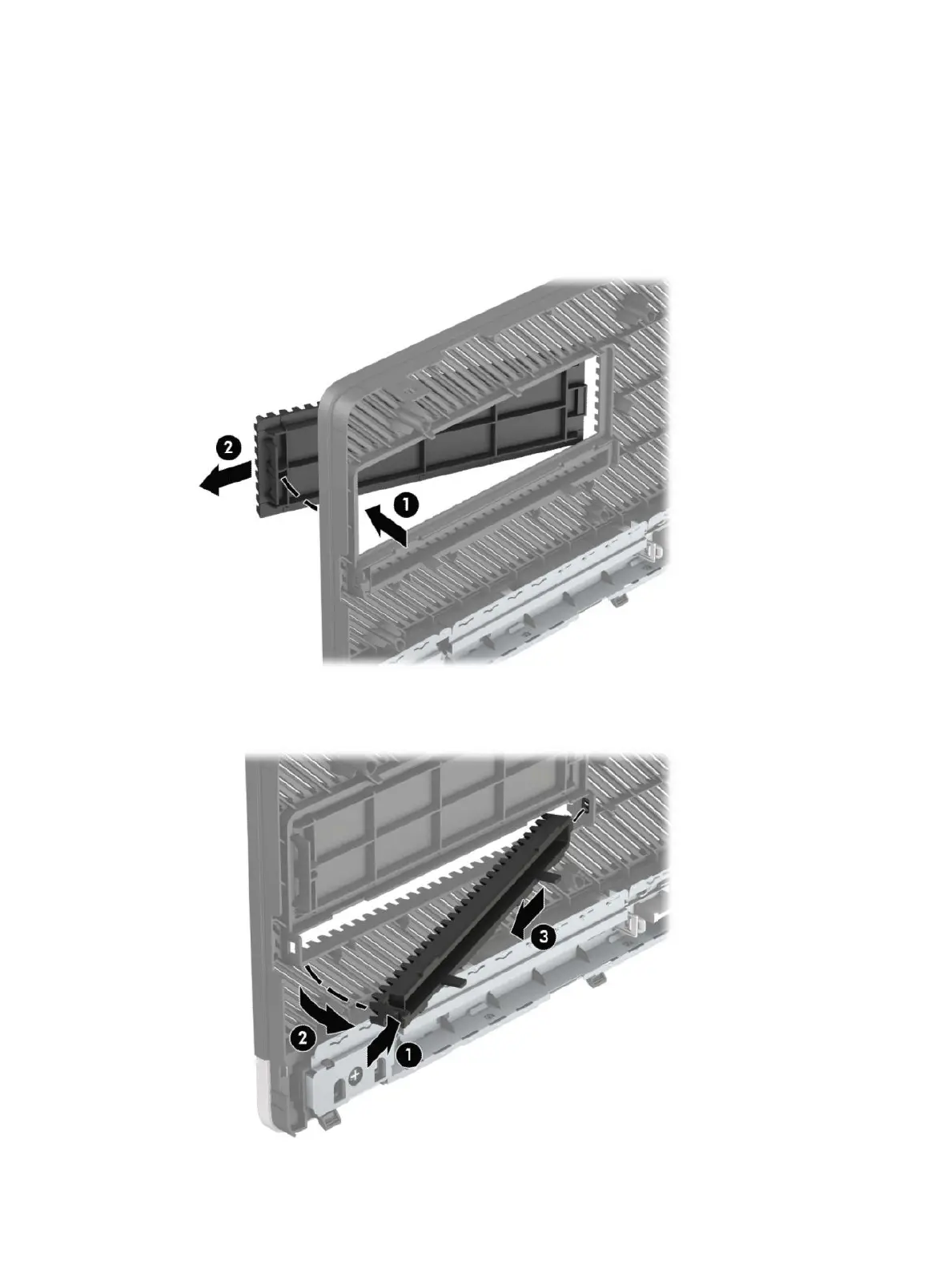Removing bezel blanks
On some models, bezel blanks cover the optical drive bays. You must remove the bezel blank before installing
an optical drive. To remove a bezel blank:
1. Remove the access panel and front bezel.
2. To remove a 5.25-inch optical drive bezel blank, press inward on the two tabs on the right side of the
blank (1), and then rotate the blank o the front bezel (2).
To remove a slim optical drive bezel blank, press inward on the tab on the right side of the blank (1), and
then rotate the blank away from the front bezel (2) and slide the left side of the blank out of the slot on
the front bezel (3).
Removing bezel blanks 9
