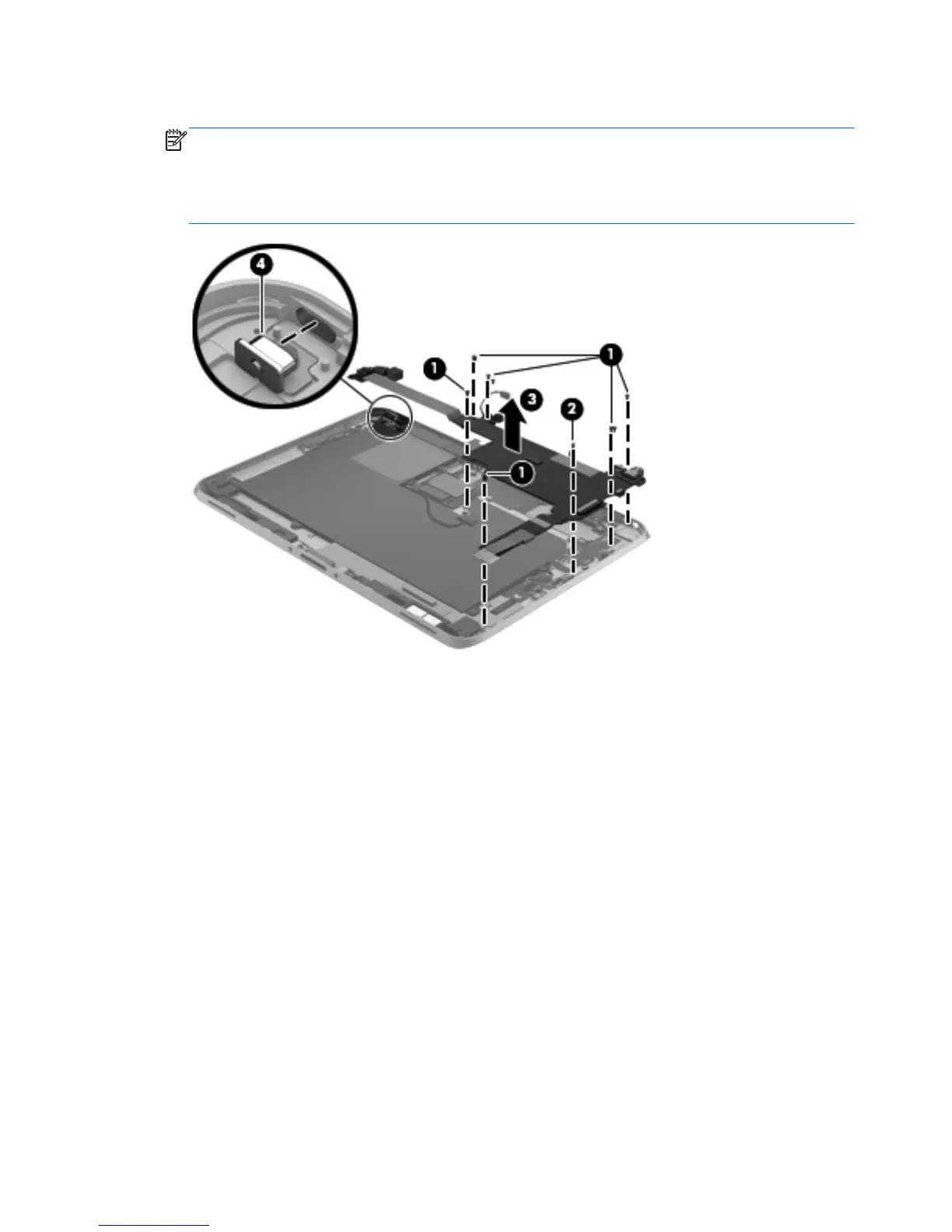14.
Remove the system board (3).
NOTE: When removing the system board, make note of the installation location of the power
button actuator (4). The power button actuator may become dislodged when the system board is
removed and require reinstallation.
The power button actuator is included with the bottom case, spare part number 709450-001.
Reverse this procedure to install the system board.
46 Chapter 4 Removal and replacement procedures
