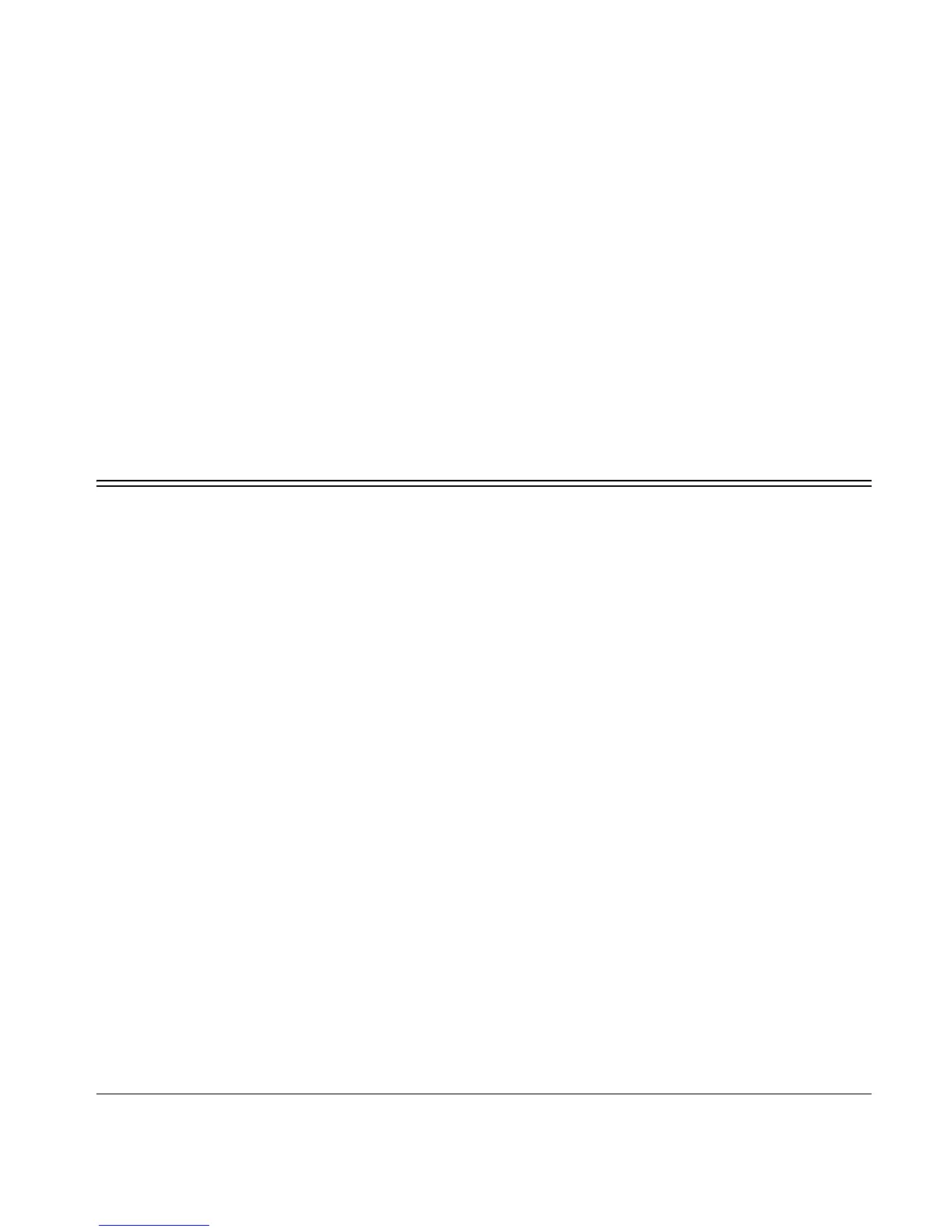HP Jetdirect en3700 fast ethernet external print server
3-1
Chapter 3
Configuring and managing the print
server on your network
This section introduces the tools you can use to configure and manage your print server,
and the protocols you can set up.
• Basic configuration, as part of the installation process
• Changing and managing the configuration
• List of protocols for printing and managing
• Useful techniques:
- Printing a configuration page
- Setting a new IP address
- Sesetting to factory-default settings
Basic configuration
• Set up each Macintosh running MacOS (9.04 or later). Read the Jetdirect CD-ROM
on a Macintosh system, select the file Network Printing.htm, and follow
the instructions for setting up network printing.
• Set up each Windows computer for printing on the networked printer by using the
HP Install Network Printer Wizard.
