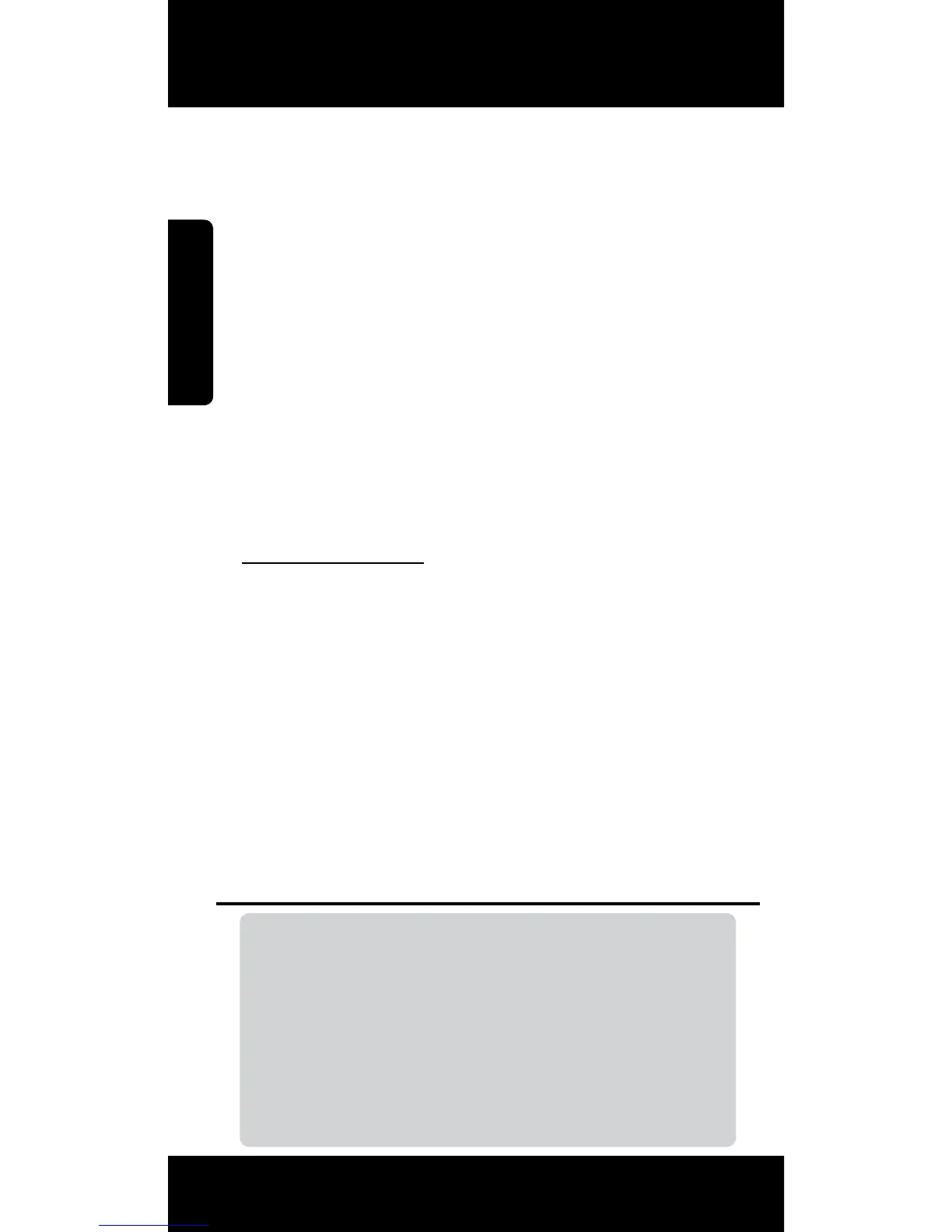4
Printer facts
Power specifications
Power cord: 589110-002, 589111-002, 589112-002, 589210-002,
589211-002, 8120-8441, 589218-002, 589216-002, 589217-002,
589215-002, 8120-8373
Input voltage: 100 to 240 Vac
Input frequency: 50/60 Hz
Maximum Input Current: 600mA
Note: Use only with the power cord supplied by HP.
Ink usage
Ink from the cartridges is used in the printing process in several ways,
including in the initialization process, which prepares the printer and
cartridges for printing, and in the printhead servicing process, which keeps
print nozzles clear and ink flowing smoothly. In addition, some residual ink
is left in the cartridge after it is used. For more information, go to:
www.hp.com/go/inkusage.
Transparent lid safety
To ensure that the transparent lid does not break, follow the following
precautions:
• Do not apply excessive force to the scanner lid.
• Do not scan with the lid in an upright position.
Wireless status light
• Solid blue light indicates that wireless connection has been established
and you can print.
• Slow blinking light indicates that wireless is on, but the printer is not
connected to a network. Make sure your printer is within the range of the
wireless signal.
• Fast blinking light indicates wireless error. Refer to the message on the
printer display.
Anonymous usage information storage
The HP cartridges used with this printer contain a memory chip that assists in
the operation of the printer and stores a limited set of anonymous information
about the usage of the printer. This information might be used to improve
future HP printers. For more information and instructions for disabling this
usage information collection, go to the electronic Help, click Appendix >
Technical information > Cartridge chip information.
Sharing your printer with multiple computers
If you already have your printer connected to your wireless network and
want to share it with the other computers connected to the same network, you
need to install the printer software on other computers. During the software
installation, select the Wireless connection when prompted, and then follow
the instructions on the screen to finish installing the printer software.
English
