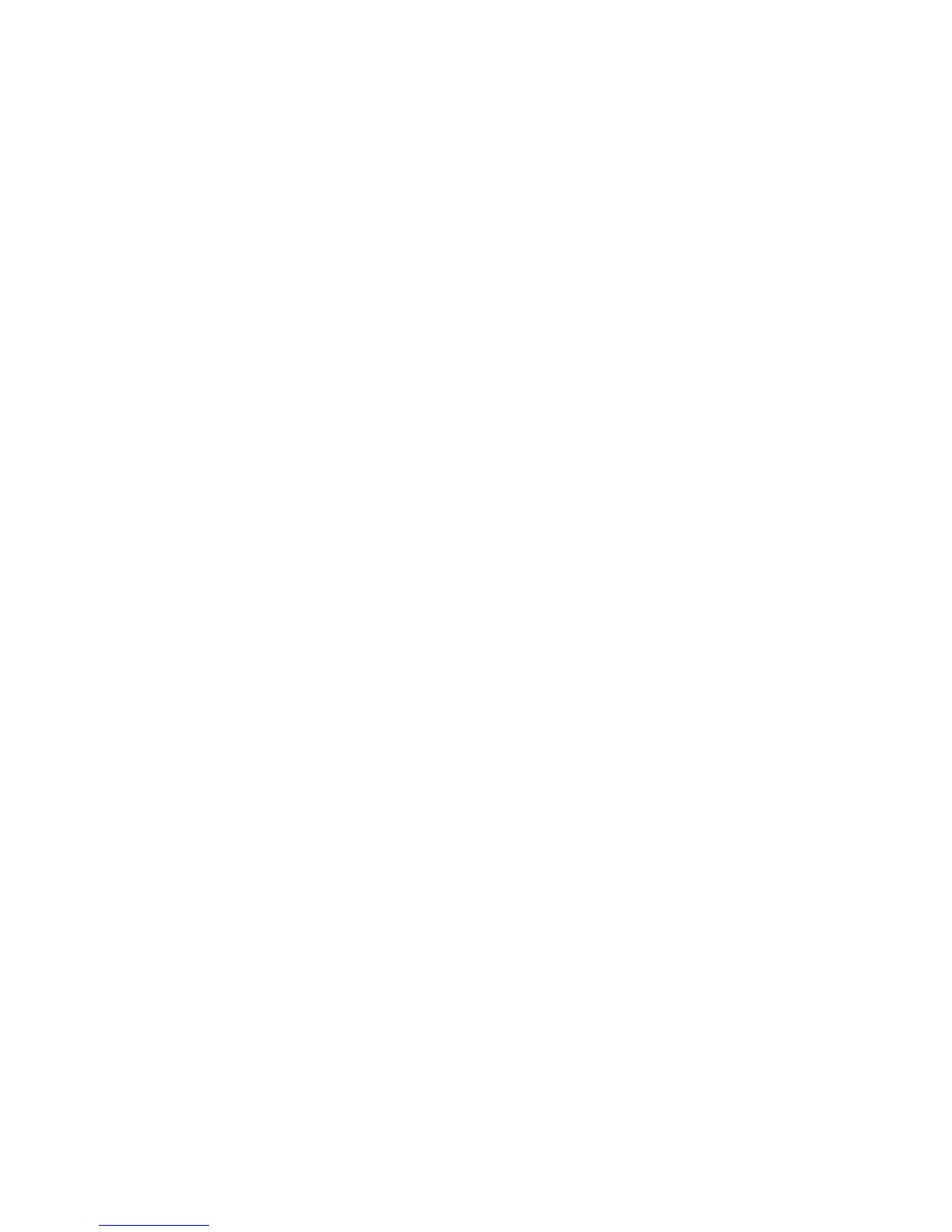5 Copy and scan ................................................................................................................................................ 39
Copy documents ................................................................................................................................ 40
Scan ................................................................................................................................................... 41
Tips for copy and scan success ......................................................................................................... 46
6 Work with cartridges ....................................................................................................................................... 47
Check the estimated ink levels ........................................................................................................... 48
Replace the cartridges ....................................................................................................................... 49
Order ink supplies .............................................................................................................................. 51
Use single-cartridge mode ................................................................................................................. 52
Cartridge warranty information ........................................................................................................... 53
Anonymous usage information storage .............................................................................................. 54
Tips for working with cartridges .......................................................................................................... 55
7 Connect Your Printer ...................................................................................................................................... 56
Set up the printer for wireless communication ................................................................................... 57
Change network settings .................................................................................................................... 62
Advanced printer management tools (for networked printers) ........................................................... 63
Tips for setting up and using a networked printer .............................................................................. 65
8 Solve a problem .............................................................................................................................................. 66
Jams and paper-feed issues .............................................................................................................. 67
Ink cartridge issues ............................................................................................................................ 72
Printing issues .................................................................................................................................... 74
Copy issues ........................................................................................................................................ 82
Scan issues ........................................................................................................................................ 83
Network and connection issues .......................................................................................................... 84
Printer hardware issues ...................................................................................................................... 86
HP support ......................................................................................................................................... 88
Appendix A Technical information ..................................................................................................................... 90
Hewlett-Packard Company notices .................................................................................................... 91
Specifications ..................................................................................................................................... 92
Environmental product stewardship program ..................................................................................... 94
Regulatory information ....................................................................................................................... 98
Appendix B Errors (Windows) .......................................................................................................................... 105
Low on ink ........................................................................................................................................ 106
Very low on ink ...............................................
.................................................................................. 107
Ink cartridge problem ........................................................................................................................ 108
iv ENWW
