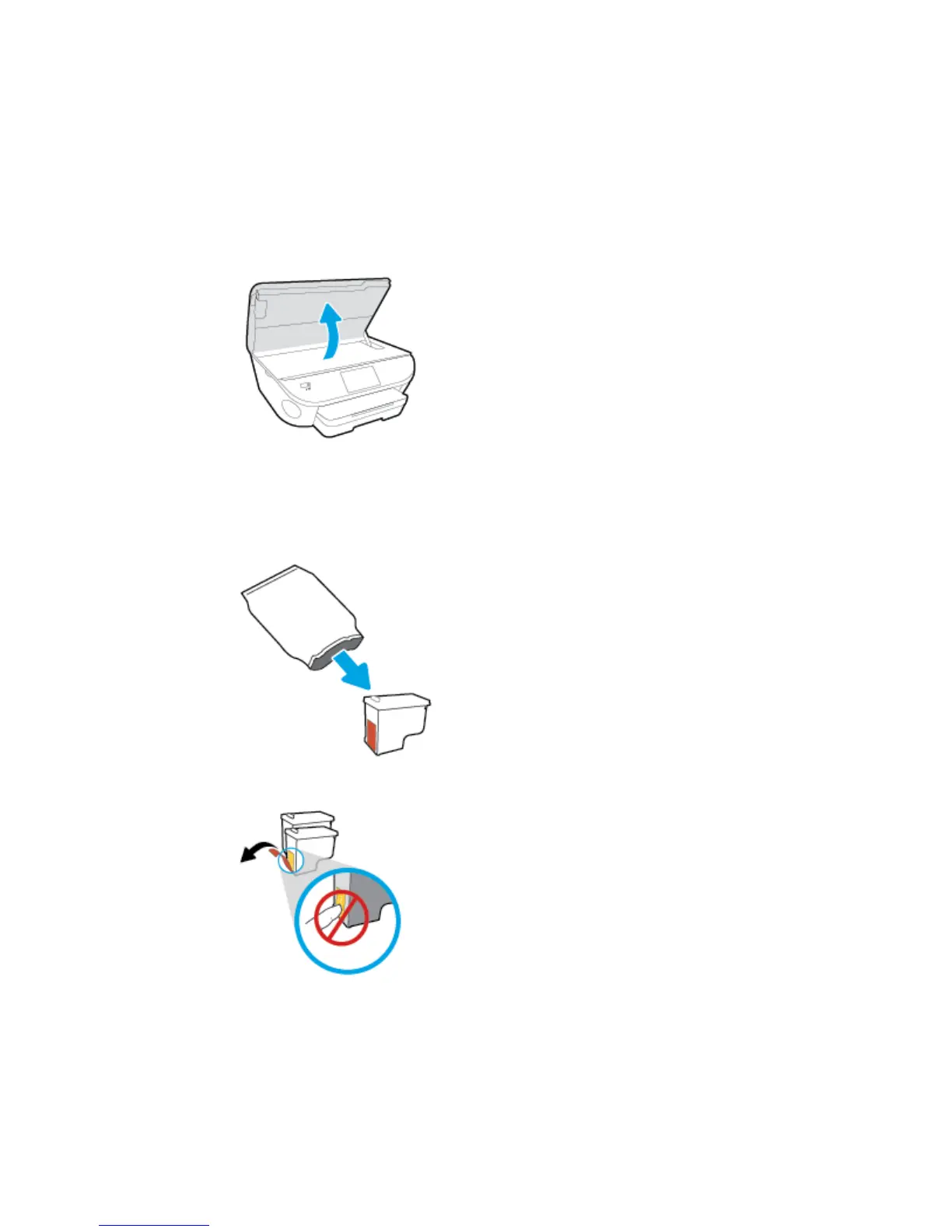Replace the cartridges
To replace the cartridges
1. Check that power is on.
2. Remove the old cartridge.
a. Open the access door.
b. Remove the cartridge from the slot.
3. Insert a new cartridge.
a. Remove the cartridge from packaging.
b. Remove plastic tape using the pull tab.
ENWW Replace the cartridges 49
