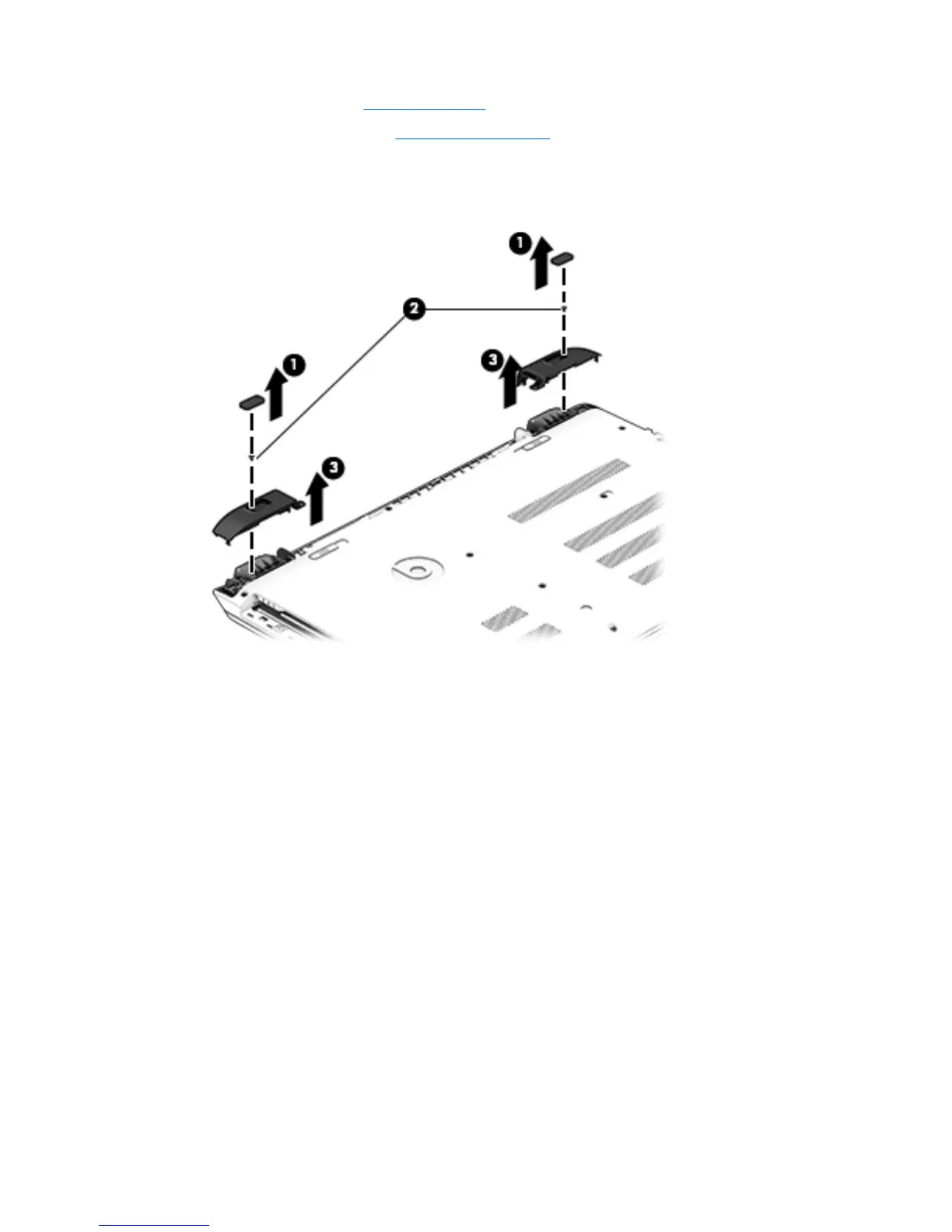4. Remove the battery (see Battery on page 37).
5. Remove the optical drive (see
Optical drive on page 38).
Remove the base enclosure:
1. Turn the computer face down, and remove the rubber feet (1), the two Phillips screws (2) and lift the
end caps (3).
Component replacement procedures 43
