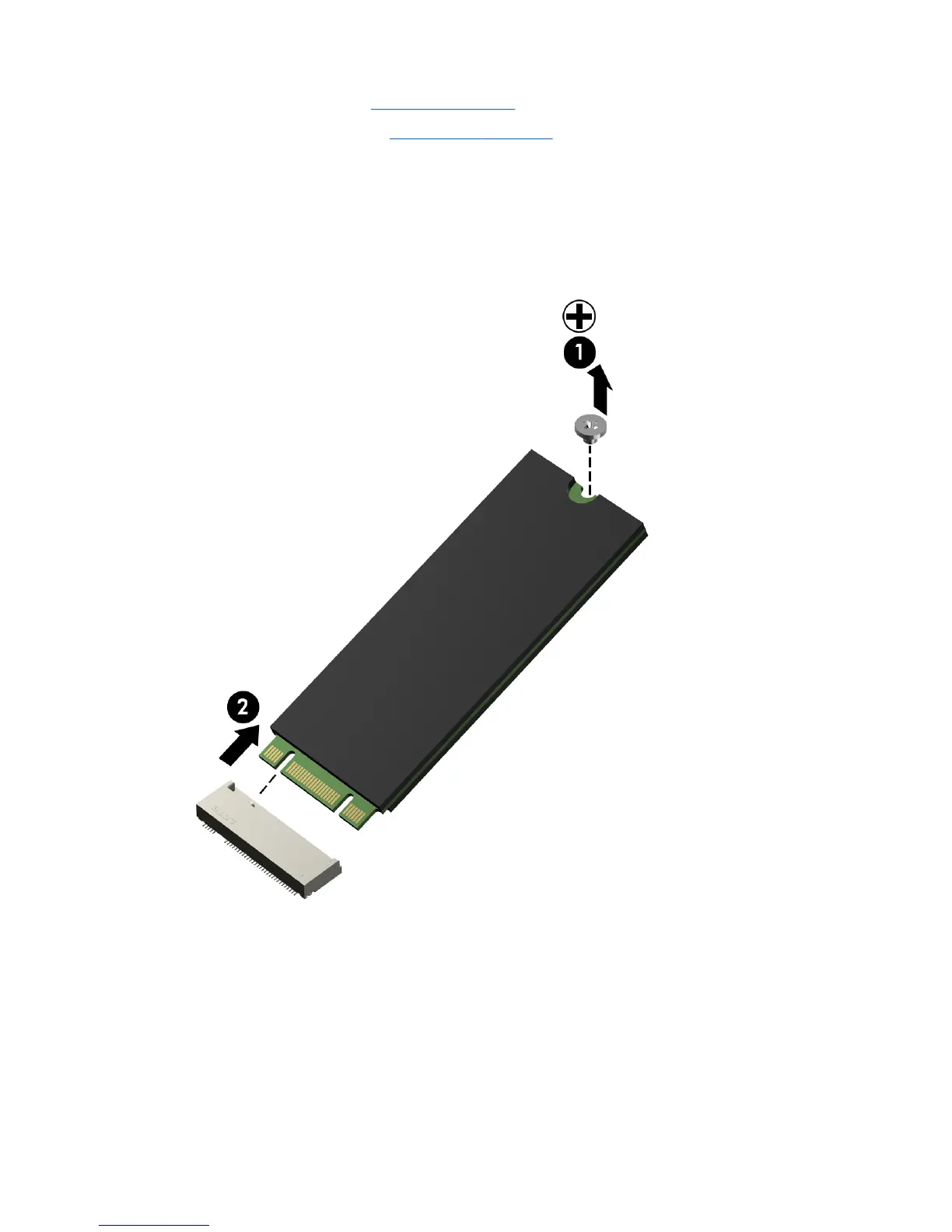8. Remove the subwoofer (see Subwoofer on page 60).
9. Remove the system board (see
System board on page 63).
Remove the solid-state drive:
1. Turn the system board updside down.
2. Remove the Phillips.screw (1) that secures the solid-state drive to the system board. (The solid-state
drive tilts up).
3. Remove the solid-state drive (2).
Reverse this procedure to install the solid-state drive.
68 Chapter 6 Removal and replacement procedures for Authorized Service Provider parts
