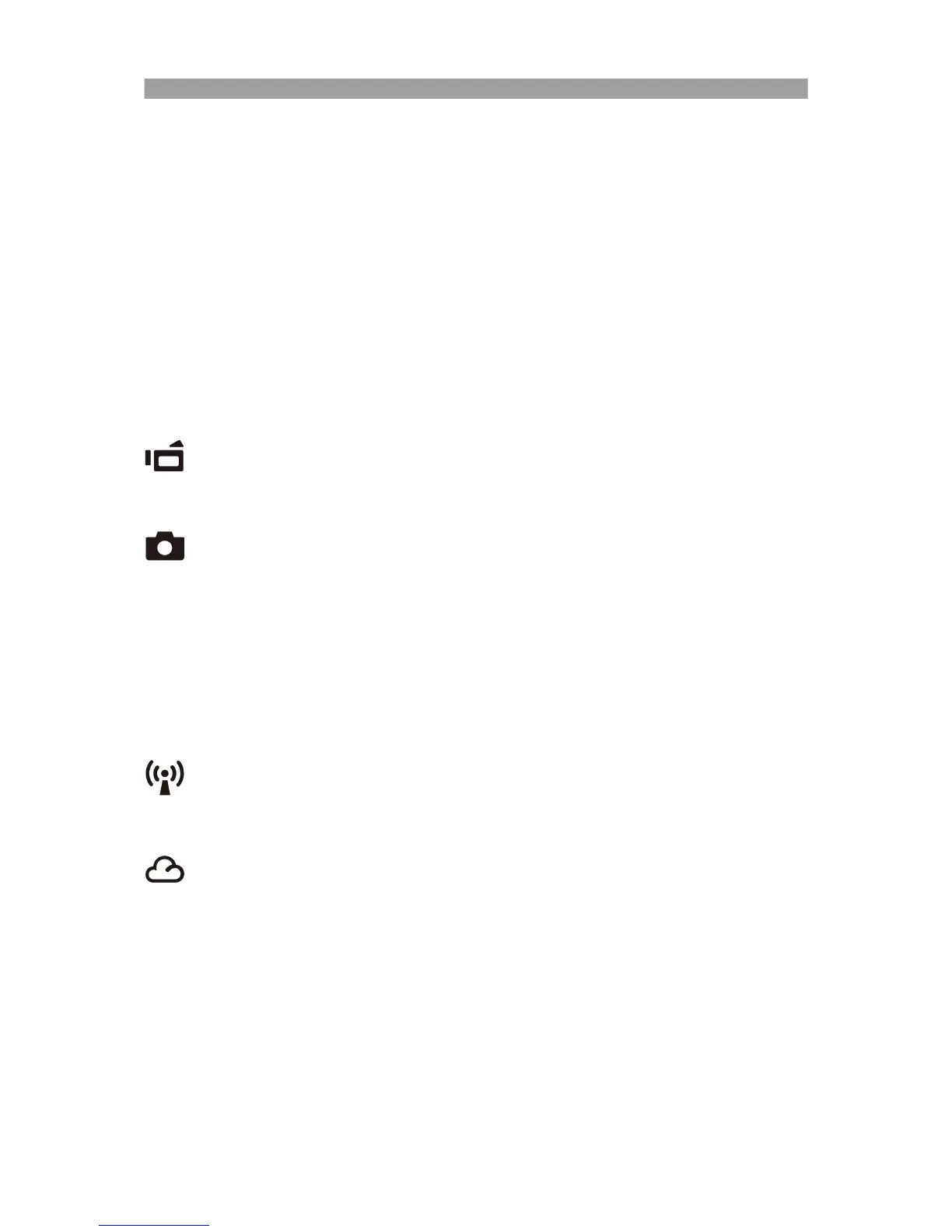English | 2
Getting Started
Charging the camera
• Before first use, charge the battery using AC adapter or PC USB.
• While charging the Status LED will flash. Upon completion, it will turn off.
Mode Selection
• Press Power button to turn on camera.
• Press Mode button to switch between the two camera modes (Video, Photo) and the two
wireless modes (Direct, Cloud).
Two Camera Modes
Insert a micro memory SD card. (not included/accessory)
Video
• Press the Mode button to select the Video Mode.
• Press the Record button to capture video, press again to stop.
Photo
• Press the Mode button to select Photo Mode.
• Press the Record button to take still photos.
Two Wireless Modes
Before using the wireless modes, install the below applications:
• Mobile: Download the HP Ucam AP from Google Play or Apple Store.
• PC: Install PC APP for Windows. (see page 6)
Direct Mode - local
Connect your f150 to your mobile unit or PC directly for remote control, live view, managing
albums, and camera & cloud setup.
Cloud Mode - Internet
Connect the f150 to a Cloud server via Access Point (AP) or mobile Hotspot for Internet live
video streaming or monitoring.
