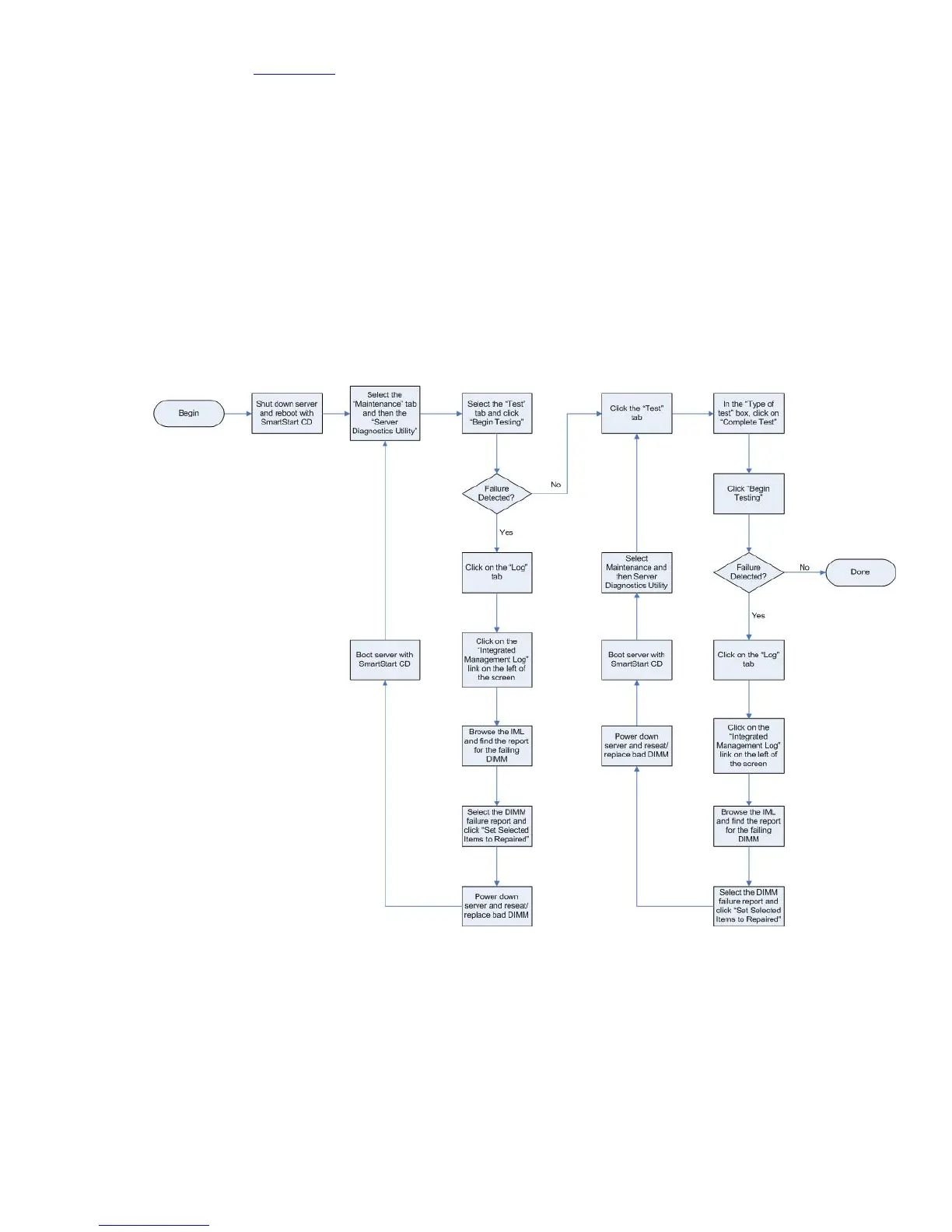11
1. Go to www.hp.com
2. Select "Software and Driver Downloads."
3. Enter the Server model (for example, "DL160 G5").
4. Select the specific server model from the "Product Search Results" page, if this page appears.
5. Select the appropriate operating system.
6. Select BIOS - System ROM.
7. Select the latest version of the System ROM firmware and click "Download."
General Troubleshooting Flowchart for a Bootable System Using HP Insight Diagnostics
