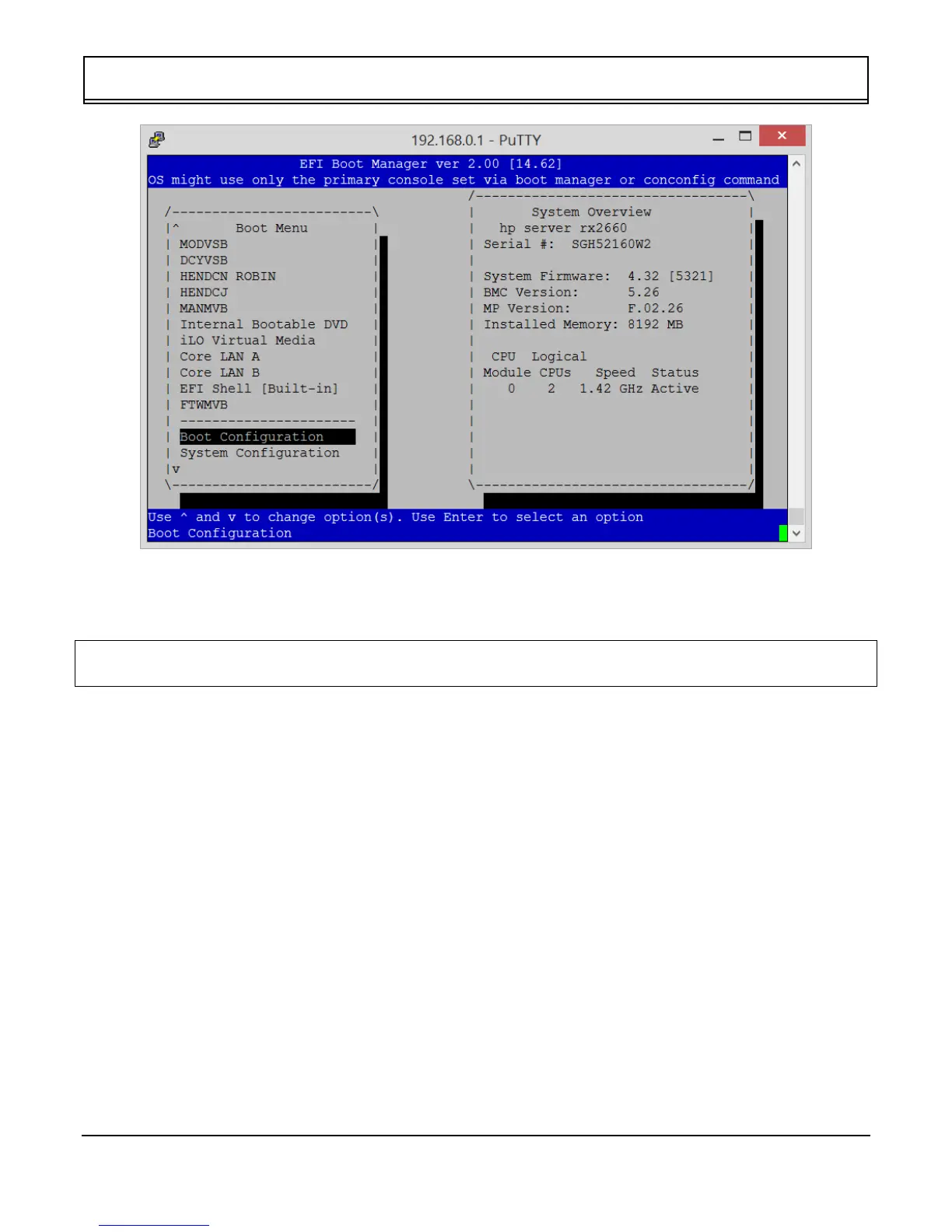RX2660 BOOT DISK ENTRY
All information contained in this document is the sole property of HSQ Technology. Any reproduction in part or whole without the written
permission of HSQ Technology is prohibited.
PAGE: 4 of 11
6. When the EFI Boot Manager Menu appears, press the Down arrow key to move the cursor to Boot
Configuration, and then press <Enter>. This must be done quickly as there is about fifteen seconds to
respond.
NOTE: If more than one bootable disk is inserted, then multiple entries will appear instead of the one (two-line)
entry seen in this example. The first entry will be for the bootable disk in the lowest-numbered slot.
