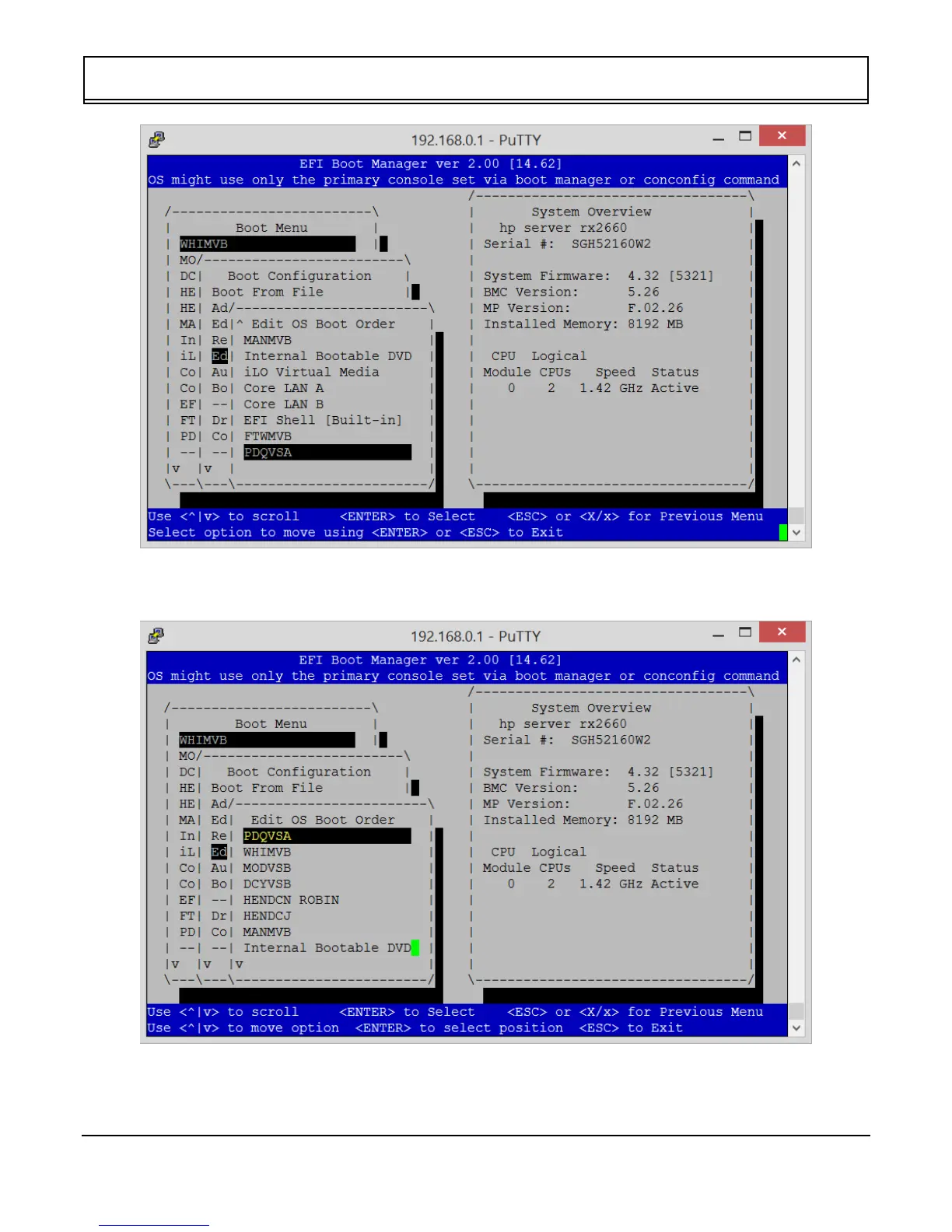RX2660 BOOT DISK ENTRY
All information contained in this document is the sole property of HSQ Technology. Any reproduction in part or whole without the written
permission of HSQ Technology is prohibited.
PAGE: 9 of 11
15. Highlight PDQVSA and press <Enter>, the word will turn yellow. Press the Up arrow until PDQVSA is the
topmost entry. Press <Enter> again to lock it into its new position.
16. Press <Enter> and the color will change back.
17. Press <Esc> twice to return to the Boot Menu. The new drive will now display at the top of the list.
