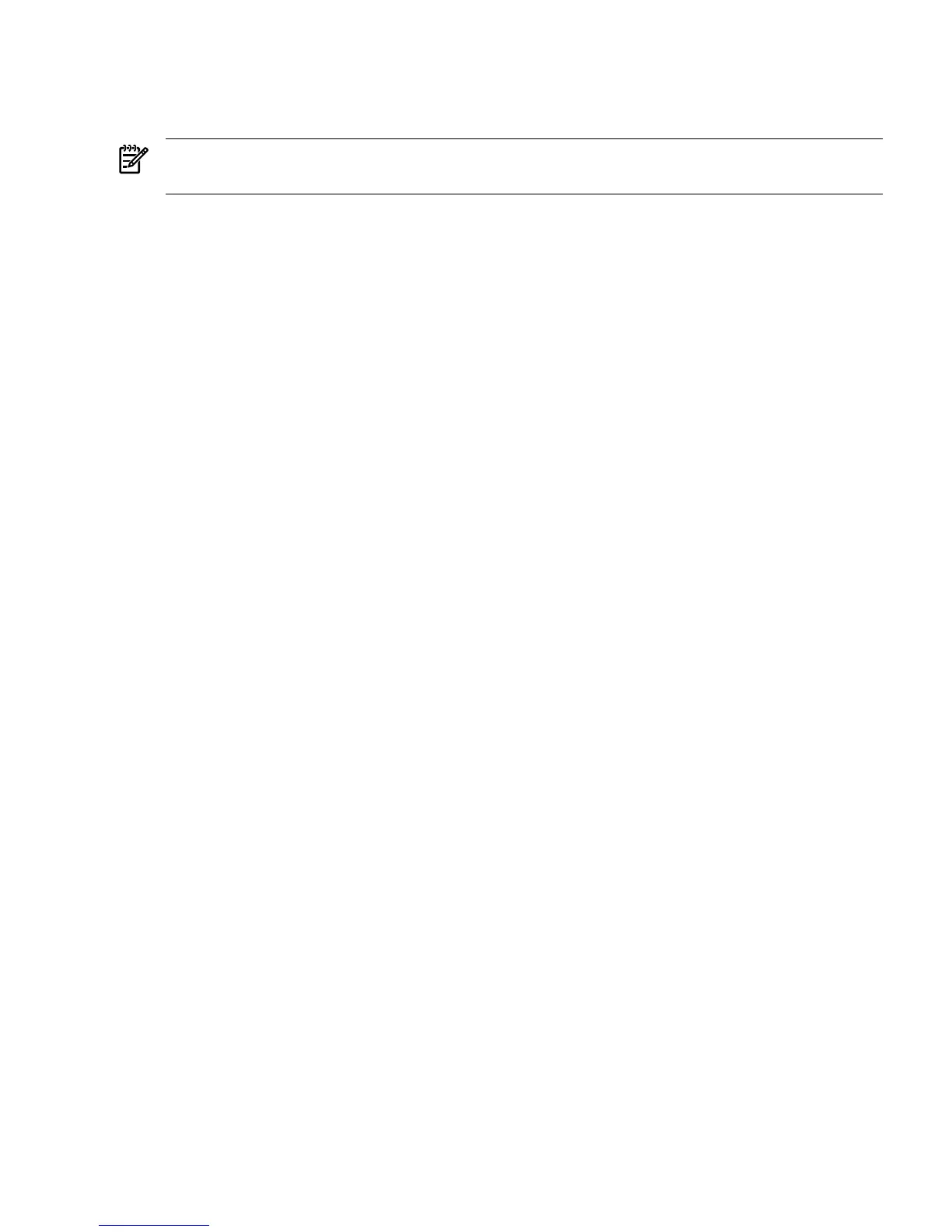5. Enter the name and description of the boot image or accept the defaults.
6. When the image copy has completed successfully, click Finish to exit the wizard.
To add another image, repeat the preceding steps. WDS now displays a boot menu.
NOTE: You must use the default IA64 boot loader, which is already set to bootmgfw.efi in
WDS.
Setting up the boot mechanism 21
