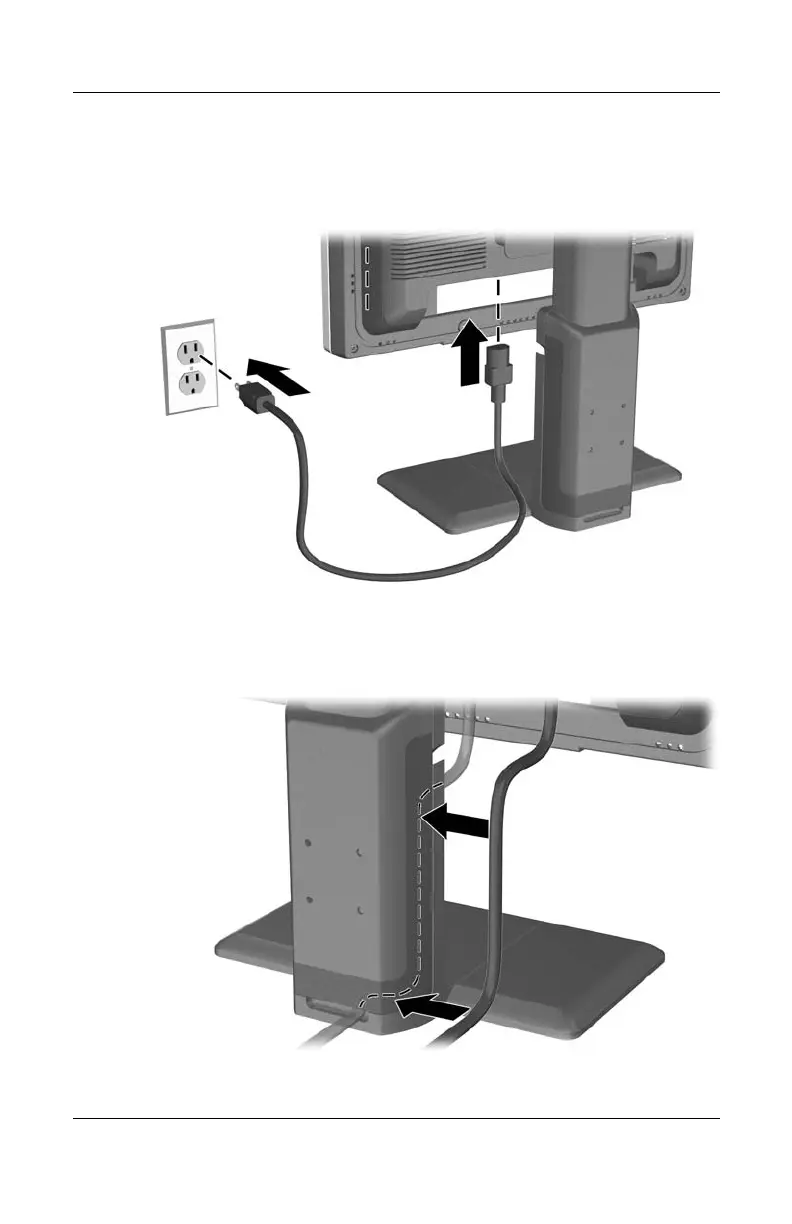Setting Up the Monitor
User Guide 3–7
3. Connect one end of the power cable to the AC power
connector on the back of the monitor, and the other end to an
electrical wall outlet.
Connecting the Power Cable
4. Place the cables through the cable management channel on
the back of the monitor base.
Using the Cable Management Feature
