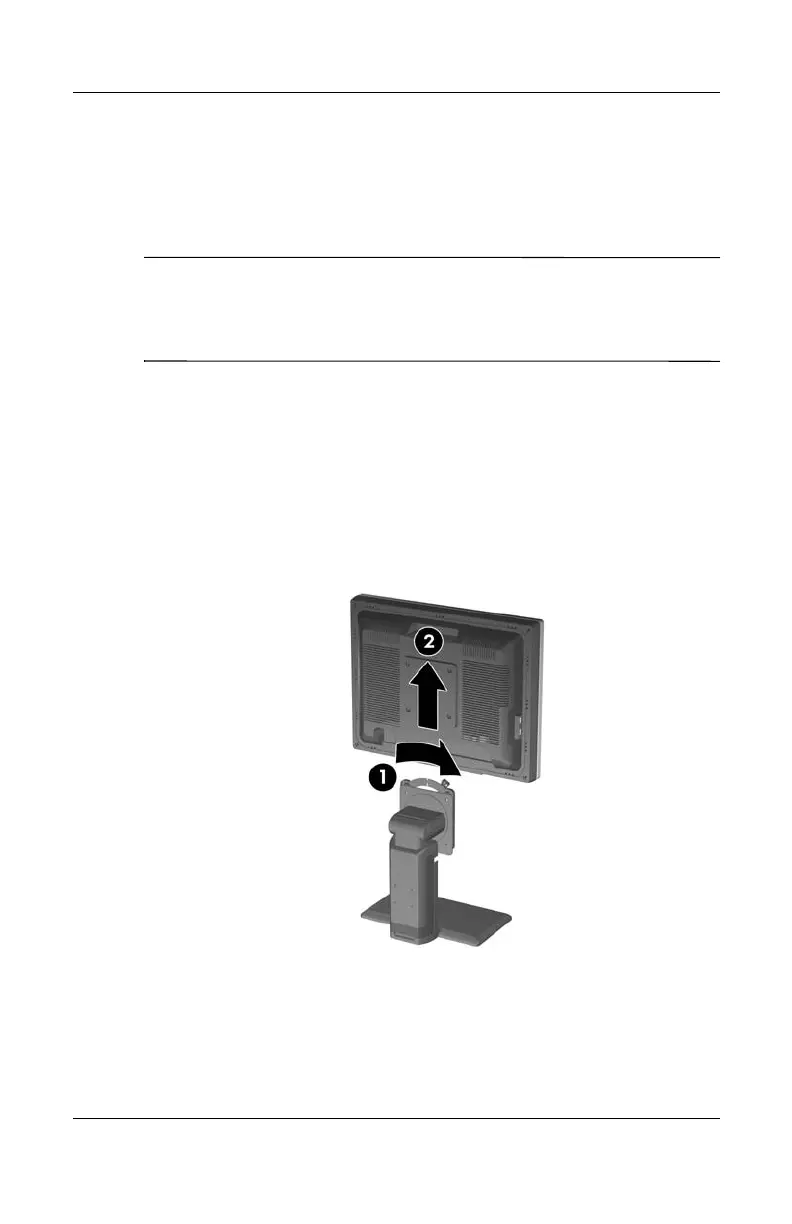Setting Up the Monitor
User Guide 3–13
Removing the Monitor Pedestal
You can remove the monitor pedestal to mount the monitor on a
wall, a swing arm, or other mounting fixture.
Ä
CAUTION: Before beginning to disassemble the monitor, be sure
the monitor is turned off and the power and signal cables are both
disconnected. If your monitor has a connected audio cable,
disconnect it.
1. Disconnect and remove the signal and power cables from the
back of the monitor.
2. Slide the quick release latch 1 on the pedestal base to the
side (either right or left).
3. Pull up on the monitor display head 2 to remove it from the
base.
Removing the Monitor from the Pedestal Base
