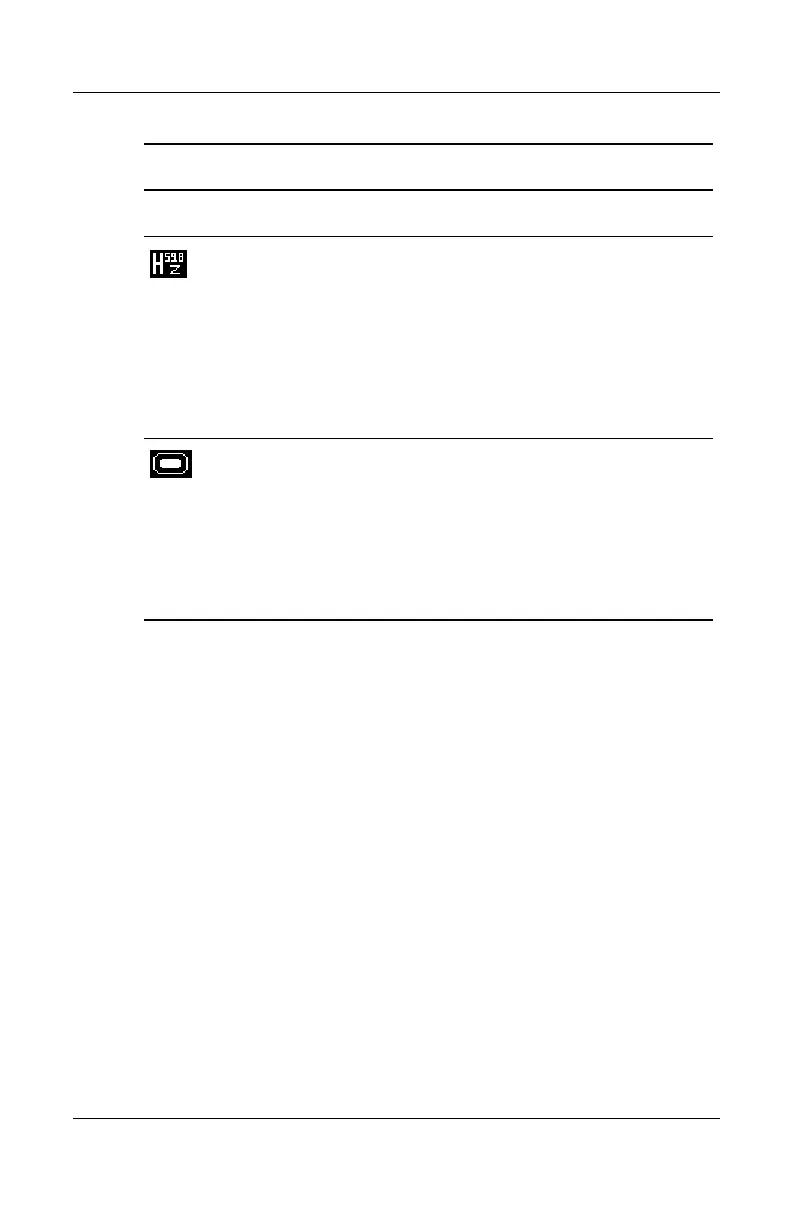Operating the Monitor
User Guide 4–11
Mode Display Displays the resolution,
refresh rate and frequency
information on the screen
each time the OSD Main
Menu is accessed. Select:
•On
•Off
The factory default is Off.
Power-On
Status Display
Displays the operating status
of the monitor each time the
monitor is powered on.
Select:
•On
•Off
The factory default is Off.
OSD Menu
Icon Main Menu Submenu Description
