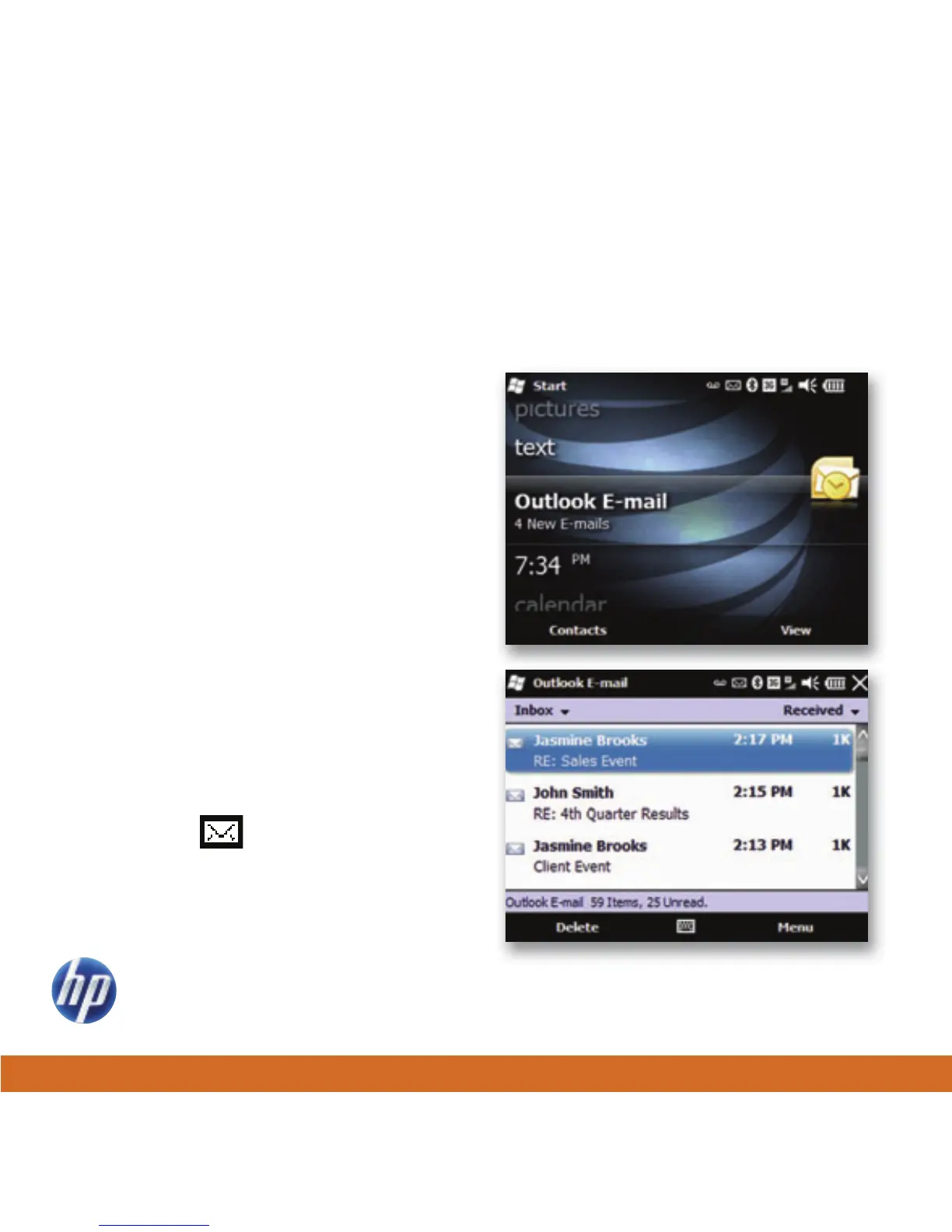24
Read your email
From the Today screen, you can access your corporate and personal email. In addition to
email, you can access text and multimedia messages.
1. On the Today screen, scroll to e-mail.
2. To access an email account, scroll left or
right, and then tap the email account.
Note: As you scroll between email
accounts on the Today screen, the
number of new emails is displayed
next to the account name.
3. To open an email, tap the message.
Tip: When you are viewing the email
account inbox, you can scroll left or right
to view another email account, text
messages, or multimedia messages.
To quickly open your email, on your
keyboard, press .