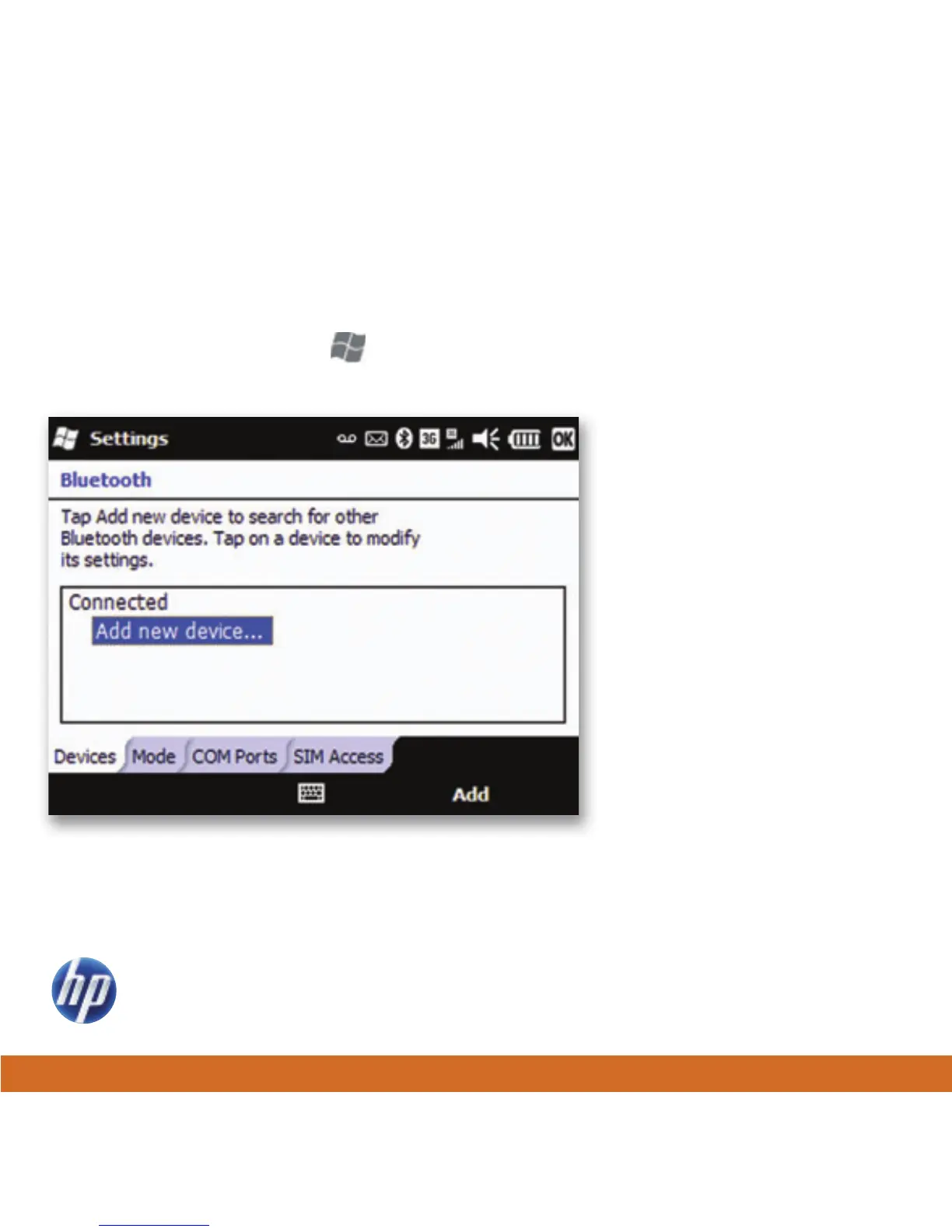30
Set up a Bluetooth headset
1. Turn on your Bluetooth headset (purchased separately) and place it close to your phone.
2. Make sure it is in pairing mode (see the instructions that came with your headset).
3. On your phone, press Start , tap Settings > Bluetooth.
4. On the Devices tab, tap Add new device....