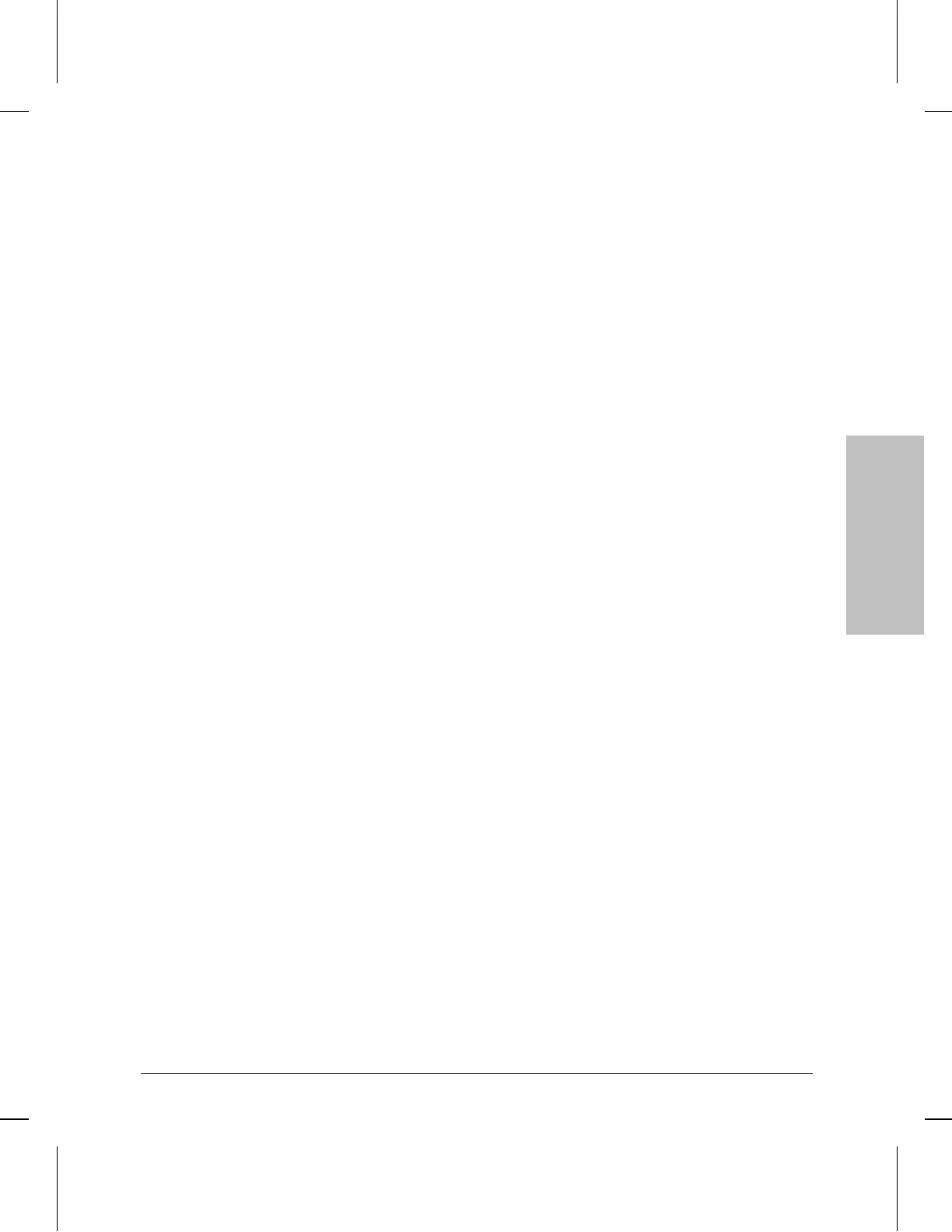4. If the router is to be automatically configured after it is installed
using a SmartBoot configuration created on another HP router or a
Bootp server, make sure that the following has been done before you
first boot the router (by powering on the hub):
• The SmartBoot configuration has been created and assigned to
the proper network port connected to the router module.
• The supporting WAN and/or LAN links have been connected
between the router module and the central HP router or Bootp
server.
For more information about automatic SmartBoot configuration,
refer to appendix C, “SmartBoot”, and to the User’s Guide, HP Rout-
ing Services and Applications, and the Release Notes.
Installation
2. Prepare the Network.
1-9